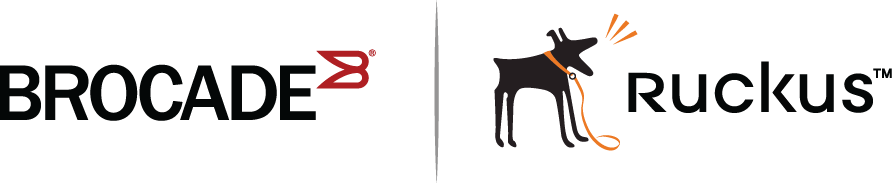ICX 7450 stack configuration overview
The following table provides an overview of ICX 7450 stacking capabilities. From FastIron release 08.0.30, 4 x 10-Gbps stacking is available from module 2 as an option.
| Stacking capability | ICX 7450 | Additional information |
|---|---|---|
| Topologies supported | Ring and linear | Refer to ICX 7450 stacking topologies. |
| Maximum stack size | 12 (configured in a traditional stack) | Traditional stacking and SPX configurations. Any combination of ICX 7450 devices may be stacked. When a stand-alone ICX 7450 is configured as a PE unit attached to an ICX 7750 control bridge in an 802.1br SPX configuration, scaling is increased. Refer to the Brocade FastIron Switch Port Extender Configuration Guide for more information. |
| Maximum stacking distance | 100 meters, 300 meters, or 10 kilometers, depending on optic | Refer to FastIron stacking distances and optics by device for more information. |
| Stacking ports |
Two 40-Gbps ports in rear or 4 X 10-Gbps ports as an option on front NOTE 40-Gbps stacking and 4 X 10-Gbps stacking cannot be used simultaneously in the same stack.
|
Modules 3 and 4, one port each. Four 10-Gbps ports are available as an option when a 4X10GF module is installed in slot 2. Refer to ICX 7450 stacking topologies for module locations. |
| Default ports |
Two ports: 1/3/1 and 1/4/1 NOTE Default ports can be changed to 1/2/1 and 1/2/3 if a 4X10GF module is installed in slot 2. Use the
default-ports command to change the default ports.
NOTE Default ports are handled differently on PE units in an SPX configuration.
|
Refer to ICX 7450 stacking topologies for port locations. Refer to Configuring 10 Gbps stacking ports on the ICX 7450 for more information. Refer to Planning to build a stack with 802.1br switch port extender capability for more information about configuring ICX 7450 devices in an SPX configuration. |
| Reconfigurable ports | Use the default-ports and stack-port commands to reconfigure ports. | Stacking ports can be reconfigured as data ports. The default-ports command allows you to choose between two sets of stacking ports. The stack-port command allows you to use one or two ports of the chosen set. Refer to configuration examples and Traditional stack CLI commands . |
| Stack trunks |
Two trunks are possible: 1/2/1 to 1/2/2 and 1/2/3 to 1/2/4 |
Supported on 10-Gbps ports only when a 4X10GF module is present in slot 2. Refer to Creating stack trunks on the ICX 7450 for more information. |
| Hitless switchover and hitless failover | Supported | Refer to Hitless stacking. |
| License requirements | No license required for stack-port configuration | Premium feature requires trust-based license. Refer to the Brocade FastIron Software Licensing Guide for information. |
| Configuration options | Manual and automatic, including Secure-setup | Refer to Traditional stack construction methods. |
| Access methods | TFTP, SCP | Software images, boot images, and signatures can be downloaded to a stack using TFTP and SCP. Refer to the Brocade FastIron Software Upgrade Guide for more information. |
| Traditional stacking CLI | These commands are not available on the ICX 7450, except as noted:
connect default-ports, except when a 4X10GF module is present in slot 2 multi-stack-port, except when a 4X10GF module is present in slot 2 multi-stack-trunk, except when a 4X10GF module is present in slot 2 stack-trunk, except when a 4X10GF module is present in slot 2 |
Refer to Traditional stack CLI commands . |