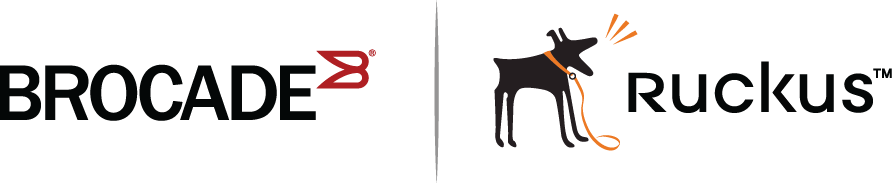Creating stacking trunks on the ICX 7450
The ICX 7450 supports two stacking trunks per stack unit when the 4X10GF module in slot 2 is used for stacking.
You can configure one or two stacking trunks on an ICX 7450 stand-alone after changing default stacking ports to 1/2/1 and 1/2/3 as shown in the following example. Each stacking trunk can have two ports. Potential stacking trunks contain the stacking port and the next sequential port (1/2/1 through 1/2/2 and 1/2/3 through 1/2/4).
The following example configures two stacking trunks.
ICX7450-24P Router# ICX7450-24P Router# ICX7450-24P Router# configure terminal ICX7450-24P Router(config)# stack unit 1 ICX7450-24P Router(config-unit-1)# ICX7450-24P Router(config-unit-1)# default-ports 1/2/1 1/2/3 Reload required. Please write memory and then reload or power cycle. ICX7450-24P Router(config-unit-1)# ICX7450-24P Router(config-unit-1)# stack-trunk 1/2/1 to 1/2/2 ICX7450-24P Router(config-unit-1)# stack-trunk 1/2/3 to 1/2/4 ICX7450-24P Router(config-unit-1)# ICX7450-24P Router(config-unit-1)# show running-config Current configuration: ! ver 08.0.30q071T213 ! stack unit 1 module 1 icx7450-24p-poe-port-management-module module 2 icx7400-xgf-4port-40g-module module 4 icx7400-xgf-4port-40g-module default-ports 1/2/1 1/2/3 stack-trunk 1/2/1 to 1/2/2 stack-trunk 1/2/3 to 1/2/4 ! ip dns domain-list englab.brocade.com ip dns server-address 10.31.2.10 ! ICX7450-24P Router(config-unit-1)# exit ICX7450-24P Router(config)# write memory memory To startup config file ICX7450-24P Router(config)# write memory There is no startup config file, unable to save legacy config ICX7450-24P Router(config)# Flash Memory Write (8192 bytes per dot) . Write startup-config done. Copy Done. ICX7450-24P Router(config)# exit ICX7450-24P Router# reload Are you sure? (enter 'y' or 'n'):
NOTE
Default ports 1/3/1 and 1/4/1, which are 40-Gbps ports on the rear panel of the ICX 7450, do not support stacking trunks.
Creating stacking trunks on live stacks
Use the multi-stack trunk command to add or remove a stacking trunk on a live ICX 7450 stack. The following example creates two stacking trunks.
device# configure terminal device(config)# stack unit 1 device(config-unit-1)# multi-stack-trunk 1/2/1 to 1/2/2 and 2/2/1 to 2/2/2 device(config-unit-1)# end device(config)# end device#
NOTE
You can use the
multi-stack-port command to create individual ports on a live stack. Available ports on slot 2 are 1/2/1 and 1/2/3.