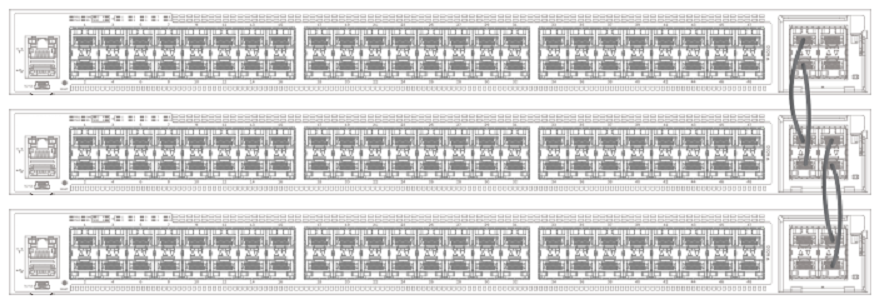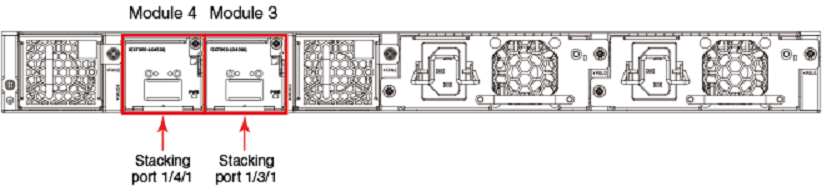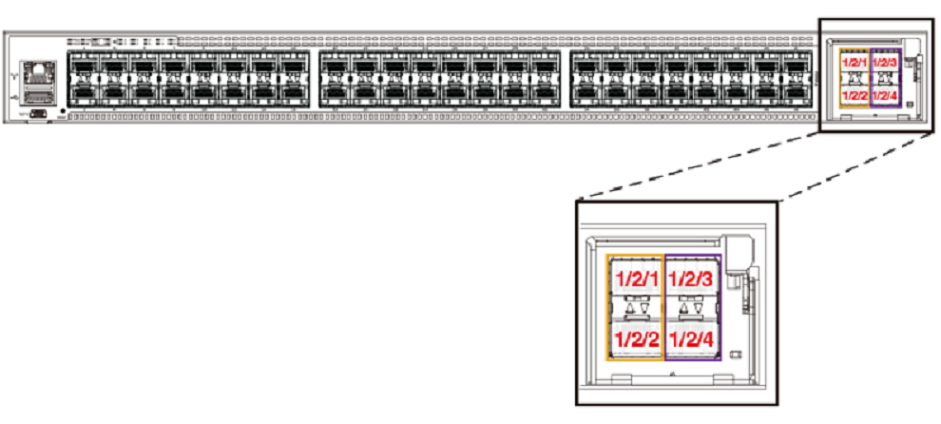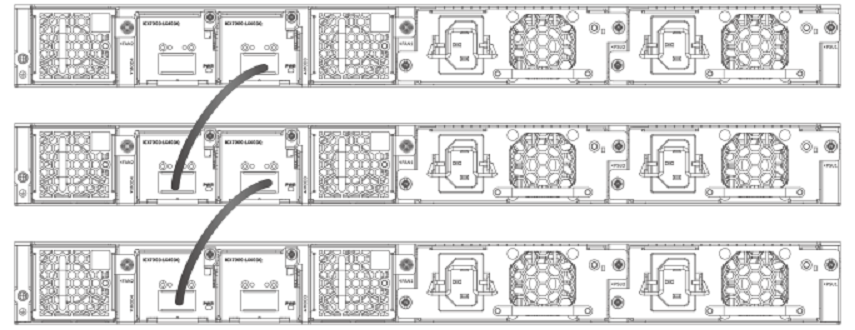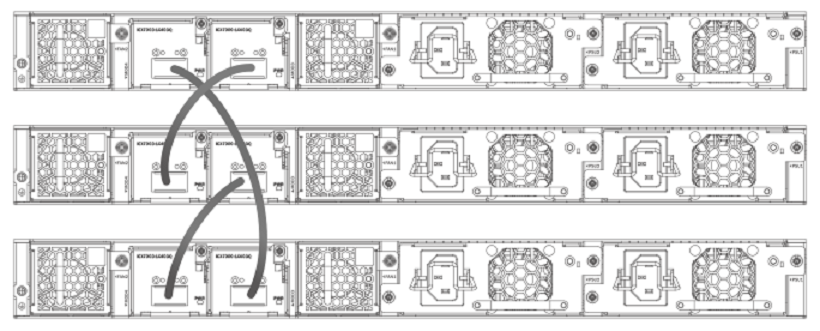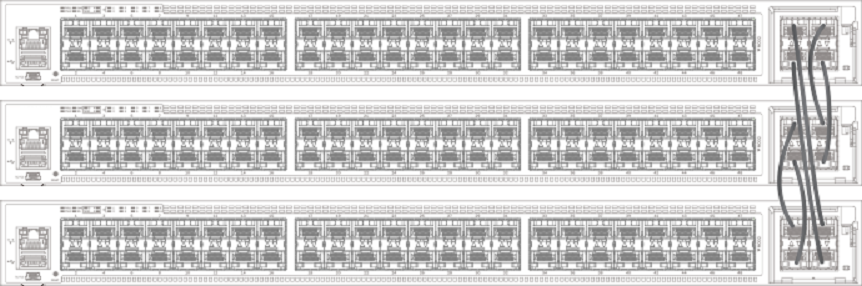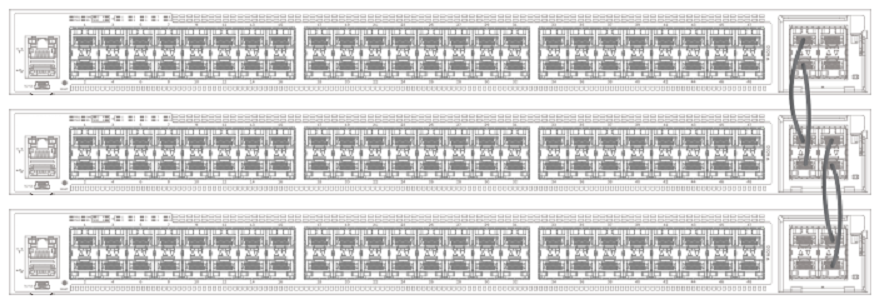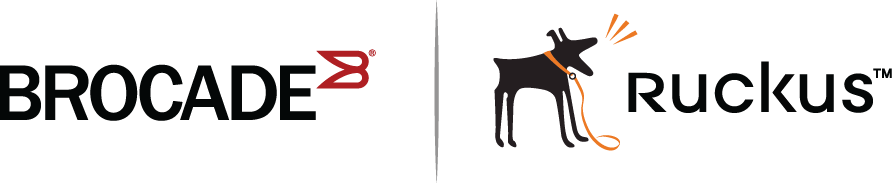Up to 12 ICX 7450 units of any kind can be connected in a linear or ring topology. Default stacking ports are located on the rear panel as shown in the following figures. The default port numbers are 1/3/1 and 1/4/1 (unit/slot/port); that is, they are the single port located in modules 3 and 4 of the ICX 7450 as shown.
The following figure shows the default stacking ports for the ICX 7450. These ports may also be used as data ports.
Figure 8
ICX 7450 1 X 40-Gbps default stacking ports
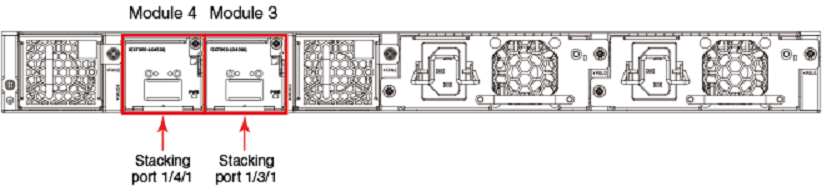
The following figure shows the 4X10GF module and port numbers.
Figure 9
ICX 7450 module 2 ports available for stacking
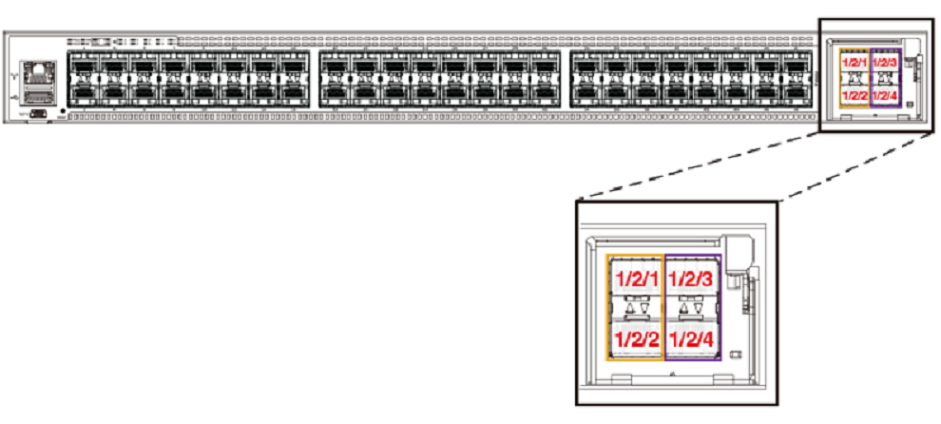
The following figure shows ICX 7450 units connected from 1 X 40-Gbps ports on the rear in a linear stack.
Figure 10
ICX 7450 1 X 40-Gbps linear stack
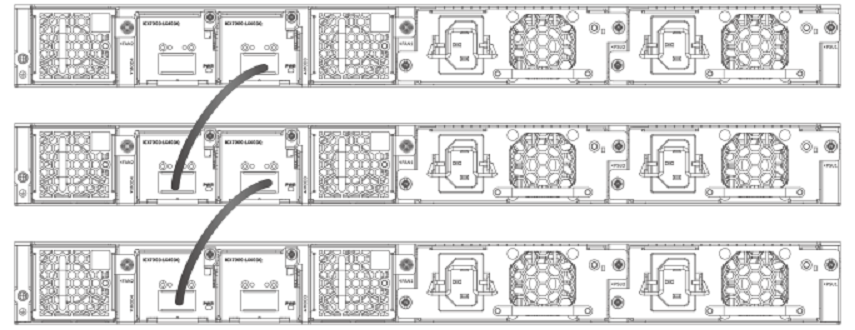
The following figure shows ICX 7450 units connected from 1 X 40-Gbps ports on the rear in a ring stack.
NOTE
The secure-setup utility starts discovery with the lowest numbered port. Assuming the top unit is the Active Controller, the cabling depicted is recommended so that units are discovered and numbered sequentially, starting from the Active Controller at the top. Refer to
ICX 7450 stacking configuration notes for more information on secure-setup discovery.
Figure 11
ICX 7450 1 X 40-Gbps ring stack
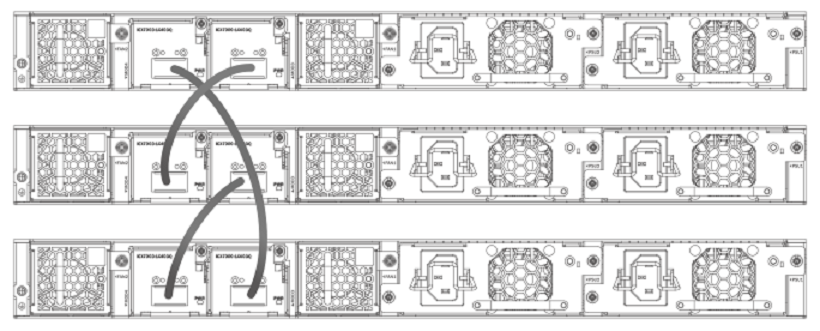
The following figure shows the ICX 7450 connected from the front in a ring stack.
NOTE
The secure-setup utility starts discovery with the lowest numbered port. Assuming the top unit is the Active Controller, the cabling depicted is recommended so that units are discovered and numbered sequentially, starting from the Active Controller at the top. Refer to
ICX 7450 stacking configuration notes for more information on secure-setup discovery.
Figure 12
ICX 7450 4 X 10-Gbps ring stack
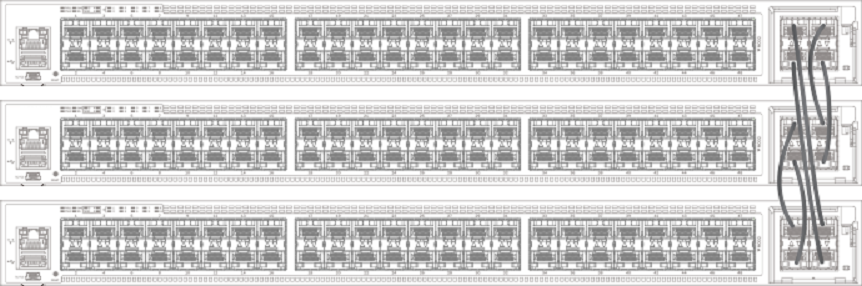
The following figure shows the ICX 7450 connected from the front in a linear stack.
Figure 13
ICX 7450 4 X 10-Gbps linear stack