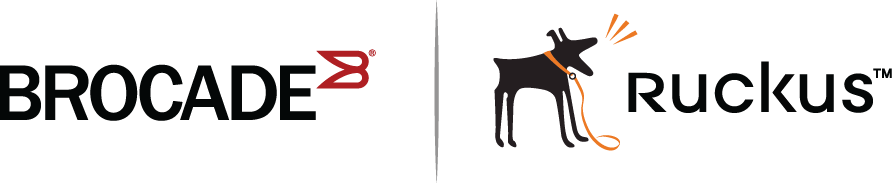Planning to build a stack with 802.1br switch port extender capability
If you are planning to create an 802.1br SPX configuration with an ICX 7750 core stack, there are a few considerations.
In general, Brocade traditional stacking and 802.1br SPX configuration are independent. Here are a few details to keep in mind:
- Only ICX 7750 devices can serve as the control bridge (CB). The CB can be a standalone unit or a stack of multiple units.
- Only ICX 7250 and ICX 7450 devices can be configured as PE units attached to the CB. PE units can be attached to any CB unit.
- While a traditional stack may include up to 12 units, a CB stack of no more than four units is recommended.
- ICX 7750 breakout ports can be used with an 802.1br SPX configuration; however, they can be enabled only in a standalone ICX 7750 unit.
- SPX runs over LLDP protocol at Layer 2. When you enable SPX with the spx cb-enable command, the lldp run command is also executed if LLDP has not previously been enabled.
- You will need to plan a server location from which images and manifest files can be downloaded to PE units.
- In general, ICX 7750 devices in the CB retain all capabilities. The feature set of ICX 7450 devices operating as PE units, however, may be affected.
For detailed information on 802.1br SPX configuration, including protocol considerations, refer to the Brocade FastIron Switch Port Extender Configuration Guide.