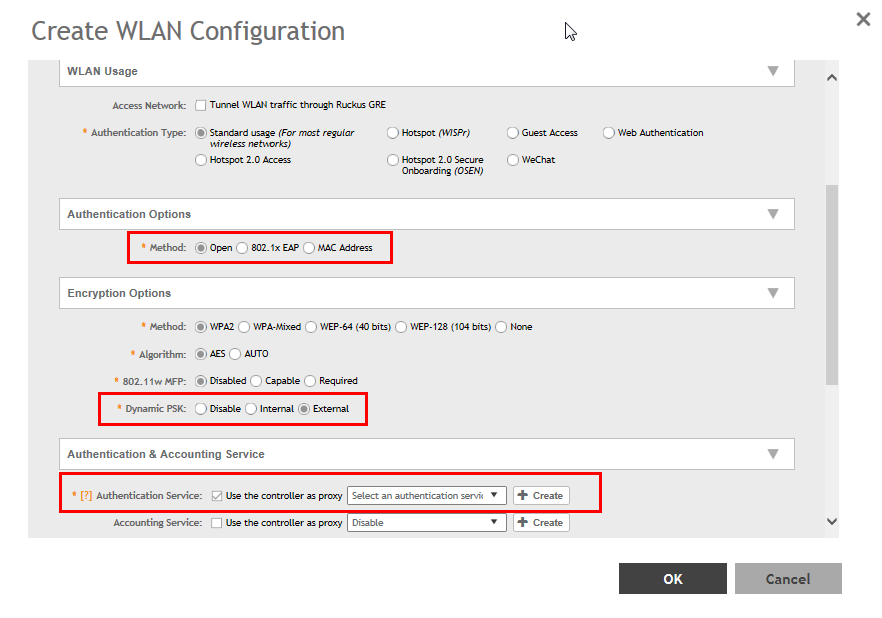External DPSKs use the radius interface with the RADIUS Server (AAA) to maintain the DPSKs centrally. There is no limitation in the number of DPSKs that are supported.
To create an external DPSK over RADIUS WLAN:
-
Create an Authentication Service. Refer,
Creating Non-Proxy Authentication AAA Servers for Standby Cluster.
-
Create an Accounting Service. Refer,
Creating Proxy Accounting AAA Servers for Standby Cluster.
-
Create Zone Configuration. Refer,
Creating an AP Zone.
-
Create a WLAN Configuration for DPSK. Refer,
Creating a WLAN Configuration.
Figure 101
External DPSK Configuration
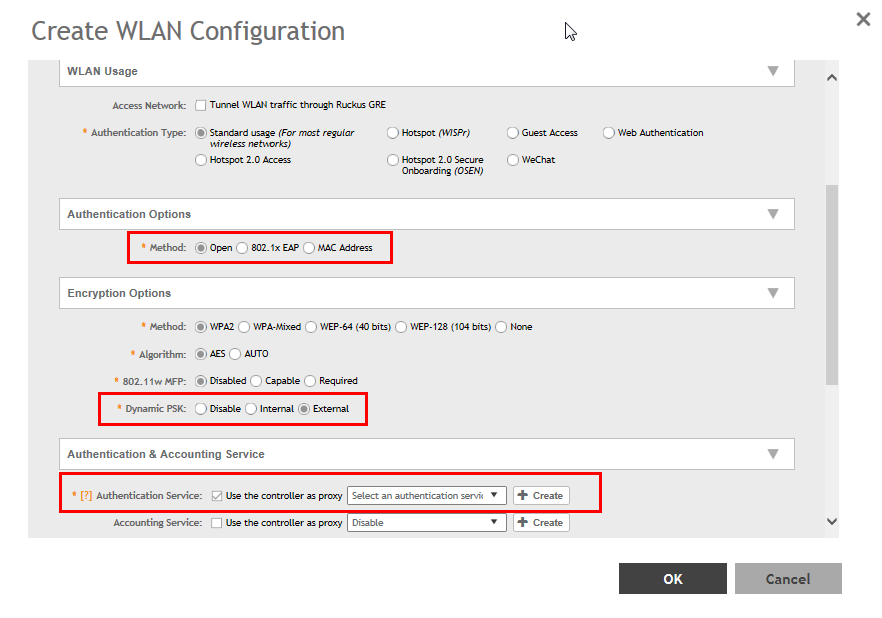
NOTE
- To connect to an external DPSK SSID, we need to generate hexadecimal keys using an external tool.
- The derived keys should match the mathematical formula: Key = PBKDF2 (passphrase, ssid, 4096, 256). (Here, we can also have reference to RFC2898).
- Pre-pend 0x00 to the calculated value of the key.