Health and Maps
The Health dashboard gives you a very high-level overview of wireless devices such as cluster, AP and clients, and wired devices such as ICX switches. For wireless devices, it displays a world map view using Google Maps, which provides a global view of your SmartZone-controlled wireless network deployments.
You must click Wireless or Wired in the dashboard to view the respective devices.
The status bar at the top of the Health dashboard contains an iconic representation of the total Cluster, AP and Client counts for the entire system. This information can be filtered to display a single zone, AP group, or venue using the drop-down filter menu. You can also customize the dashboard layout and threshold settings using the Settings (gear) icon.
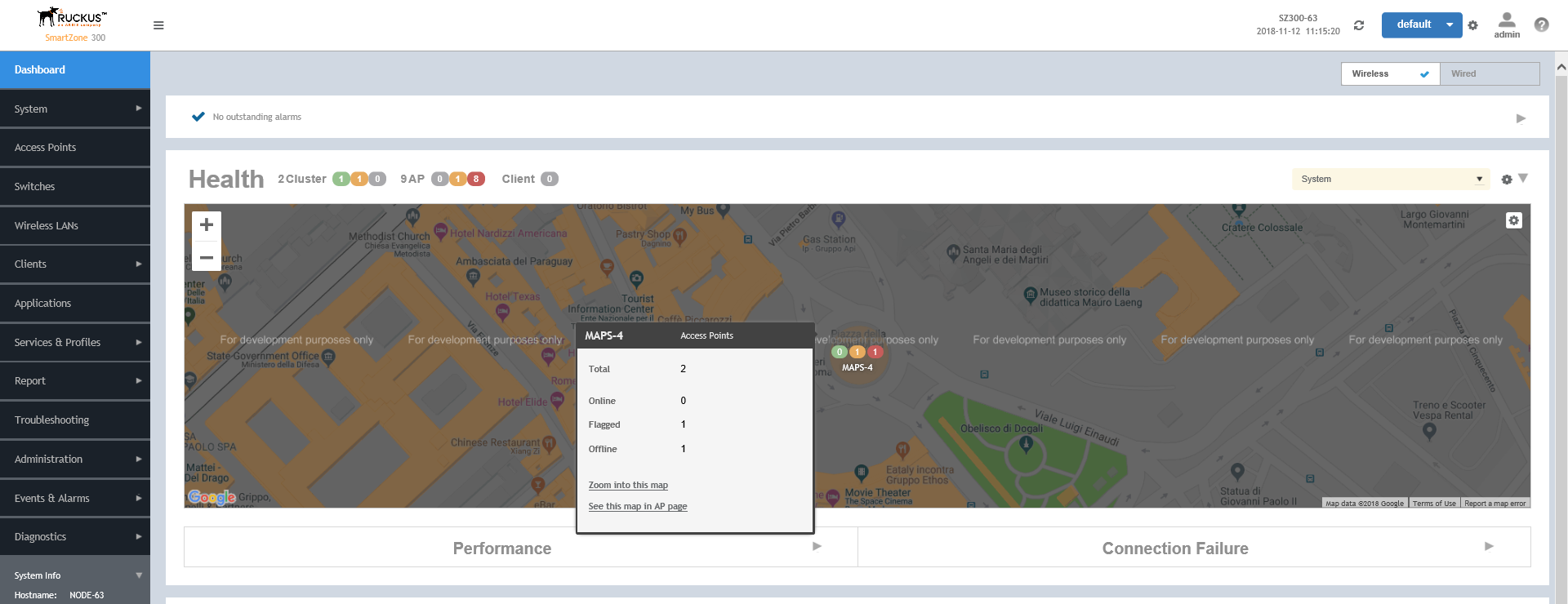
The Wired devices section provides information about the health of the switch and the traffic it handles.
For more information on customizing the information displayed on the Health dashboard, see the “Customizing Health Status Thresholds” section.
