Viewing the System Cluster Overview
The system cluster overview provides summary information of the controller cluster.
To view the cluster settings:
- From the left pane of the application, click . The Cluster page appears.
Figure 49
System Cluster Overview - SZ100
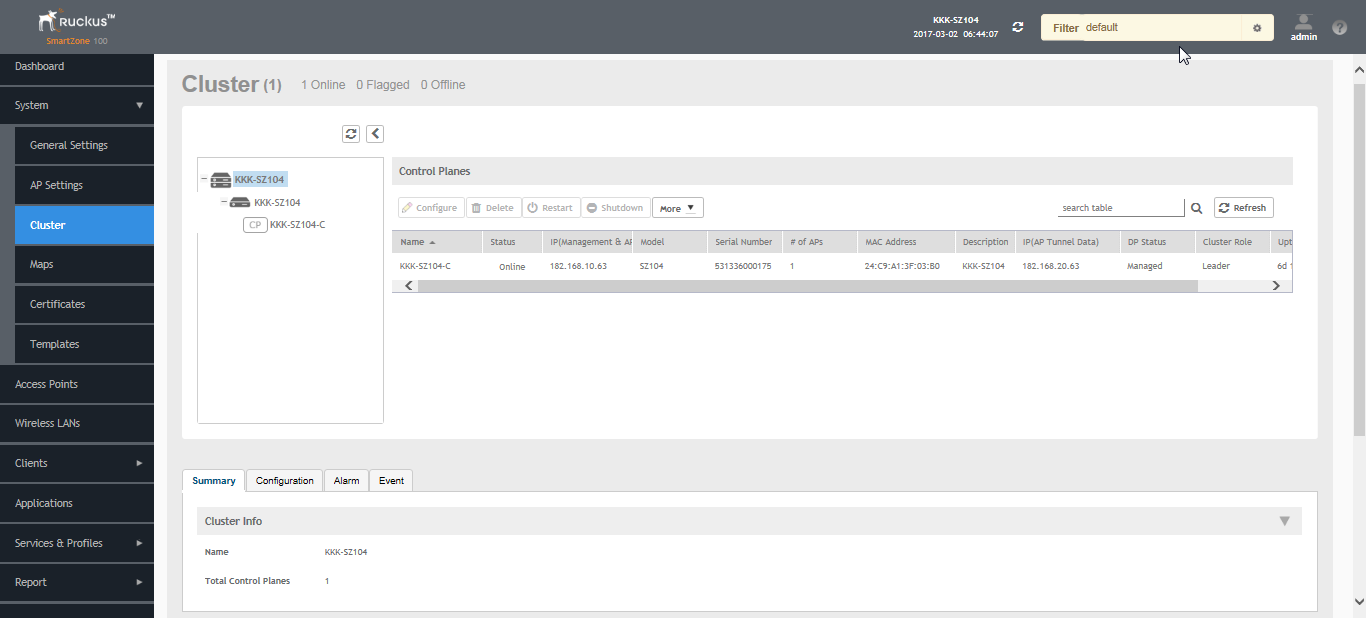
NOTE
The UDI is not accessible on the ESXi hypervisor as the default network driver of vSZ is VMXNET3 and it has a limitation for VLAN interface of VM. To resolve this issue, change the network driver to E1000.
