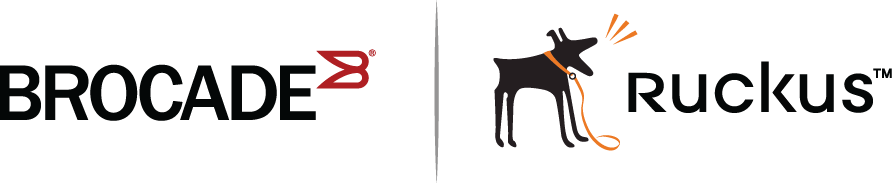Traditional stack CLI commands
For more information about a specific traditional stacking command, refer to its command reference page in the FastIron Command Reference.
|
Configuration command |
Location of command description |
|---|---|
|
default-ports |
Configuring default ports on FastIron devices, the overview section for a specific device, or the configuration notes for the device |
|
hitless-failover enable |
|
|
priority |
|
|
stack enable |
|
|
stack disable |
|
|
stack mac [mac-address] |
|
|
stack persistent-mac-timer |
Command deprecated in FastIron release 08.0.20 |
| stack suppress-warning | |
|
stack-port |
|
Executive command |
Location of command description |
|---|---|
|
clear stack ipc |
|
|
copy flash flash |
Copying the flash image to a stack unit from the active controller |
|
image-auto-copy disable |
|
|
kill console |
"Configuring TACACS/TACACS+ for devices in a traditional stack" in the Brocade FastIron Security Configuration Guide |
|
rconsole |
|
|
reload |
|
|
stack secure-setup |
|
|
stack unconfigure |
|
|
stack switch-over |
|
Show command |
Location of command description |
|---|---|
|
show chassis |
|
|
show flash |
|
|
show interfaces stack-ports |
|
|
show memory |
|
|
show module |
|
|
show running-config |
|
|
show stack |
Displaying general or detailed information about stack members |
|
show stack connection |
|
|
show stack detail |
Displaying general or detailed information about stack members |
|
show stack failover |
|
|
show stack flash |
|
|
show stack ipc |
|
|
show stack link-sync status |
|
|
show stack neighbors |
|
|
show stack rel-ipc stats |
|
|
show stack rel-ipc stats unit # |
|
|
show stack resource |
FastIron Command Reference Guide |
|
show stack stack-ports |
|
|
show statistics stack-ports |
|
|
show version |