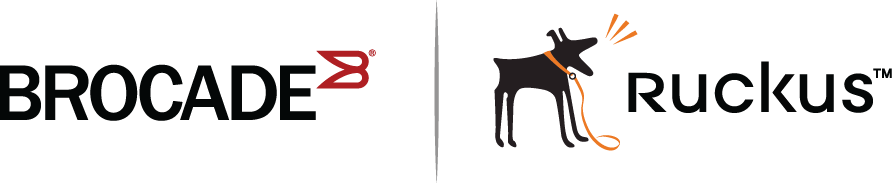Configuring default ports on FastIron devices
FastIron stackable devices typically ship with two default stacking ports configured. Use the stack-port command if you want to select only one of these factory default ports as the stacking port. If you do not configure stack-port, both default ports will operate as stacking ports.
Use the default-ports command to designate ports other than the factory default ports as stacking ports. You must designate any additional potential stacking ports using the default-ports command on each unit that will be included in the stack before building a stack. Once you have designated these ports using the default-ports command on all units, you can use any construction method to build a stack. The active controller then learns the port configuration for each unit.
Refer to the section on a specific device in "Traditional Stacking by Device" for more information.