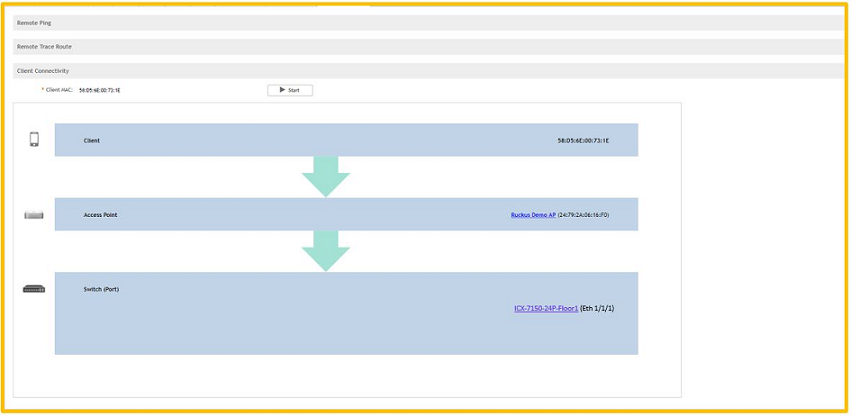Troubleshooting Switch Issues
You can troubleshoot issues related to wired and wireless clients connected to the switch at the system level from the Troubleshooting tab. You can use Remote operations, Client Connectivity and Custom Events to troubleshoot issues with switches or switch groups.
To troubleshoot issues with an AP client, use the MAC address of the client on the Troubleshooting tab of a switch or switch group. Once you enter the MAC address of the client, SmartZone displays how the client is connected to the network, including the AP, the switch, and the switch port on which the client MAC is learned. As an example, if a printer is connected to an AP, which in turn is connected to a switch that is managed by a SmartZone controller, you can troubleshoot any connectivity issues between the devices from the Troubleshooting tab by providing the MAC address of the printer.