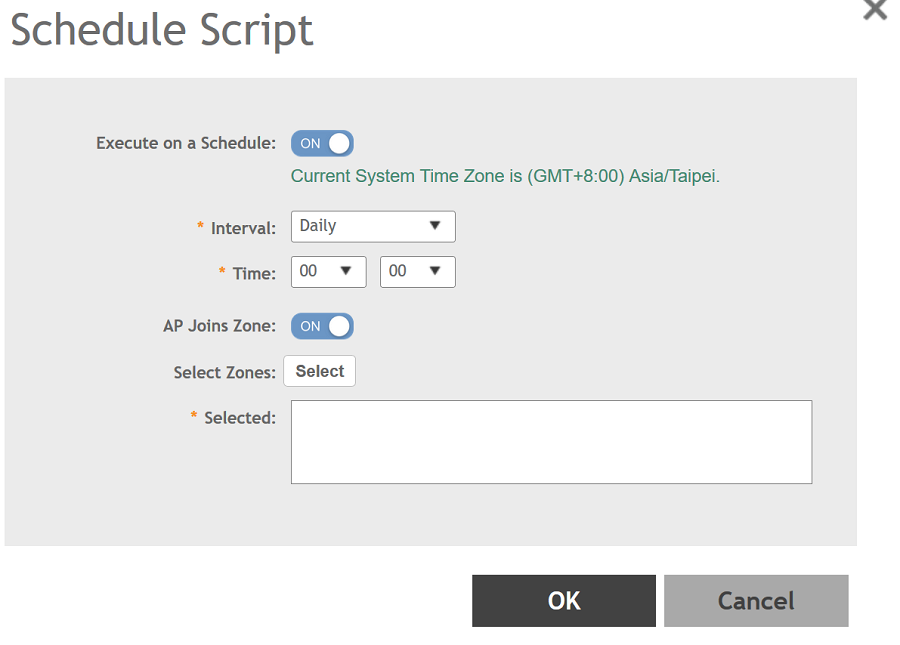You can upload AP CLI Scripts to be run on APs within selected zones. You can also schedule the script to be run on the APs at a particular time or when the AP joins the zone.
-
Go to
.
-
Select the
AP CLI Scripts tab.
-
From the domain tree, choose the domain in which the AP is present.
-
Select the script from the list of scripts in the
AP CLI Scripts table.
-
Click
Schedule.
The
Schedule Script page appears.
Figure 241
Scheduling scripts
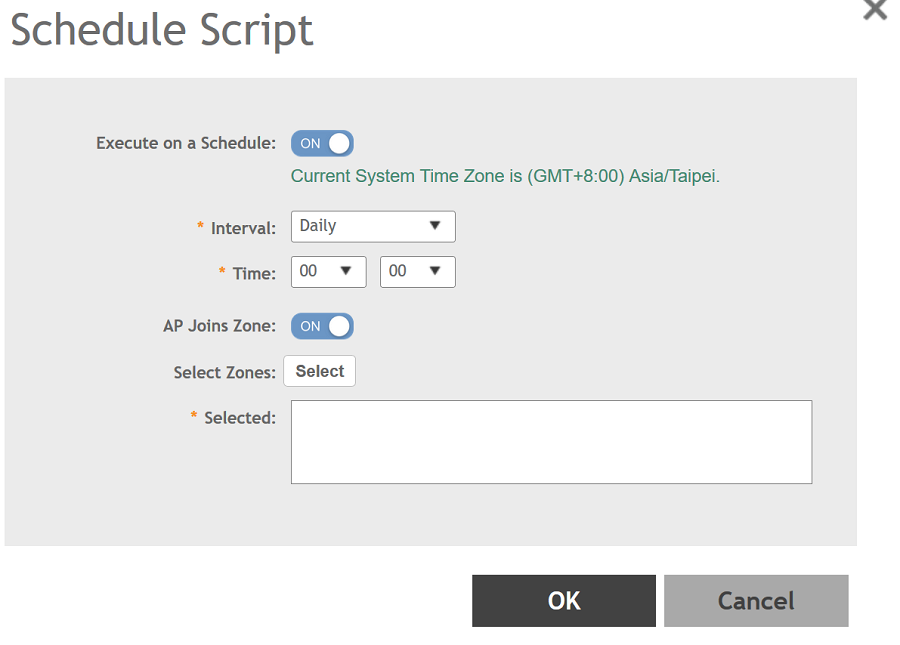
-
Configure the following:
- Execute on a Schedule: Enable this option to execute the script based on the current system time which is displayed.
- Interval: select the time interval within which you want to schedule the execution. Options include
Daily,
Weekly and
Monthly.
- Time: from the drop-down menu, select te hours and minute when the script must be executed
- AP Joins the Zone: enabling this will ensure the script is run on the AP when it joins a particular zone.
-
To select the zone, click
Select.
The
Select Zone page appears. Identify and select the zone. The selected zone is populated in the
Selected area.
-
Click
OK.
The schedule is configured and the script will run on the AP as planned.