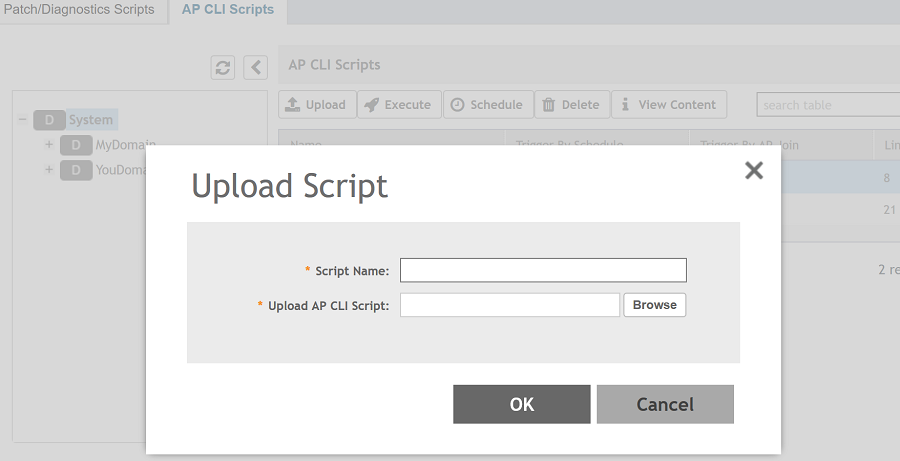You can upload AP CLI scripts to the controller which make the controller compatible with new AP models and new firmware without the need to upgrade the controller image.
-
Go to
.
-
Select the
AP CLI Scripts tab.
-
From the domain tree, choose the AP zone for which you want to apply the script.
-
Click
Upload.
The Upload page appears.
Figure 239
Uploading scripts
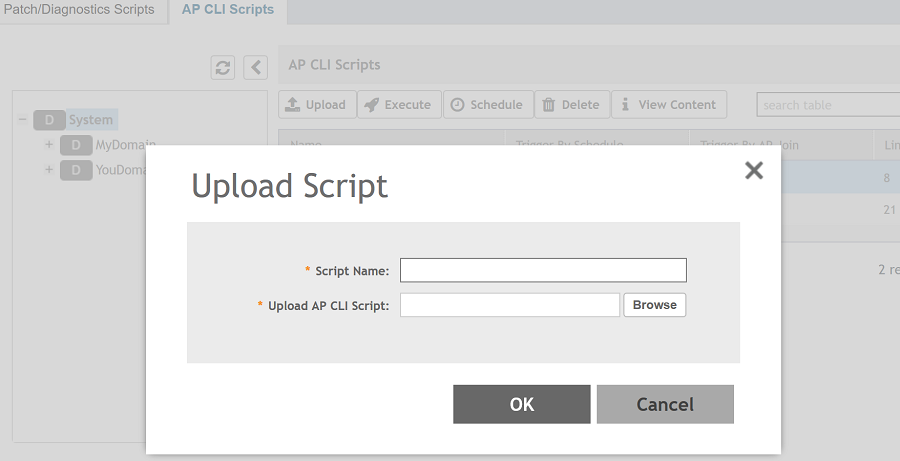
-
In
Script Name, enter the name of the script you want to upload.
-
Click
Browse to select an AP CLI script that you want to upload.
-
Click
OK to apply the AP CLI script file to the AP zone.
You have successfully uploaded AP CLI scripts to the controller AP.