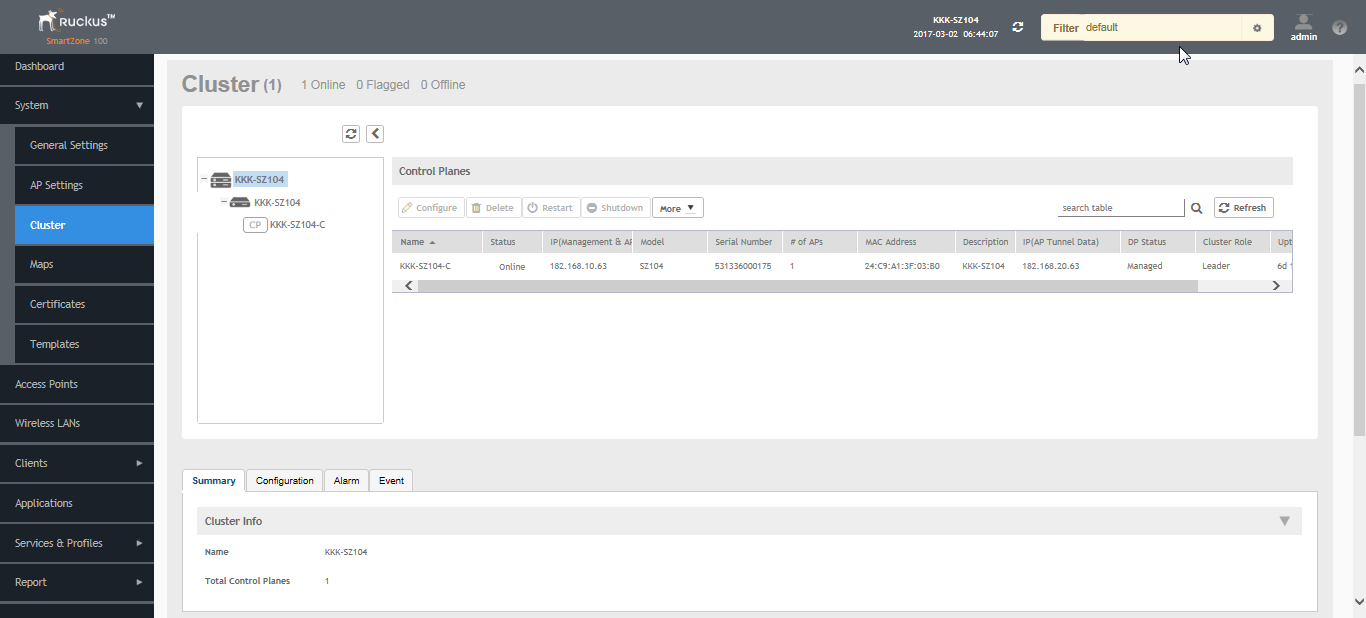Viewing the System Cluster Overview
The system cluster overview provides summary information of the controller cluster.
To view the cluster settings:
- From the left pane of the application, click System > Cluster. The Cluster page appears as shown in Figure 22.
Figure 22
System Cluster Overview