Creating OS Policy Rules
You can create rules for every OS policy service that you create.
You have created the OS policy rule.
You can create rules for every OS policy service that you create.
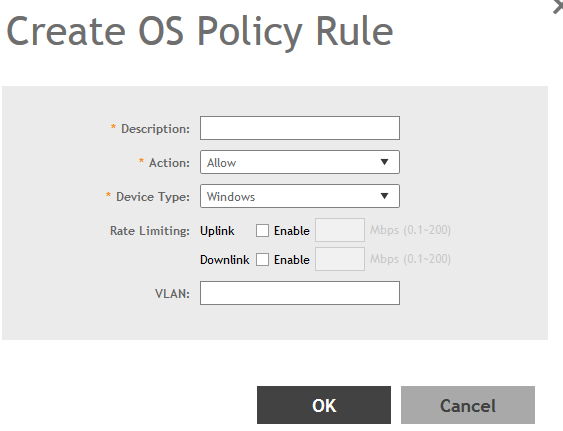
Select the Enable check-box to set the Uplink and Downlink rate limit values.
You have created the OS policy rule.