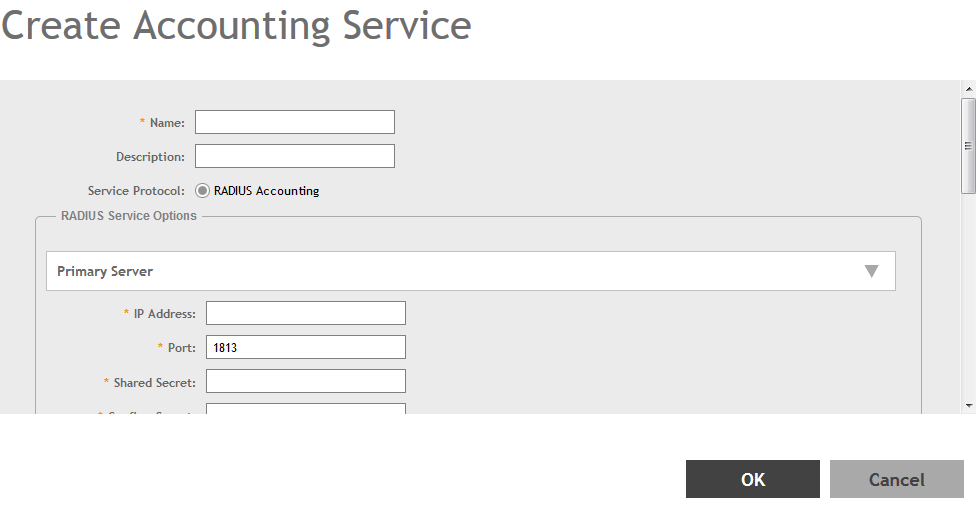Creating Proxy Accounting AAA Servers
A proxy AAA server is used when APs send authentication/accounting messages to the controller and the controller forwards these messages to an external AAA server.
You have completed creating a Proxy Accounting AAA server.
For information on how to test this server, see Testing AAA Servers
NOTE
You can also edit, clone and delete an AAA server by selecting the options
Configure,
Clone and
Delete respectively, from the
Proxy
tab.