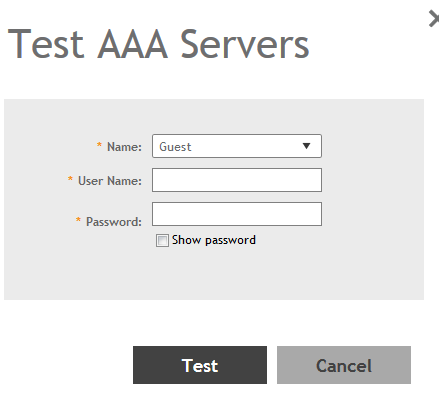To ensure that the controller administrators will be able to authenticate successfully with the RADIUS server type that you selected,
Ruckus strongly recommends testing the AAA server after you set it up.
-
Go to
.
-
Select the
Proxy (SZ Authenticator) tab, and then select the zone for which you want to test the AAA server.
-
Click
Test AAA.
The
Test AAA Server page appears.
Figure 95
Testing an AAA Server
-
Configure the following:
- Name: Select one of the AAA servers that you previously created.
- User Name: Type an existing user name on the AAA server that you selected.
- Password: Type the password for the user name you specified.
-
Click
Test.
If the controller was able to connect to the authentication server and retrieve the configured groups/attributes, the information appears at the bottom of the page. If the test was unsuccessful, there are two possible results (other than success) that will be displayed to inform you if you have entered information incorrectly:
Admin invalid
or
User name or password invalid. These results can be used to troubleshoot the reasons for failure to authenticate administrators with an AAA server through the controller.