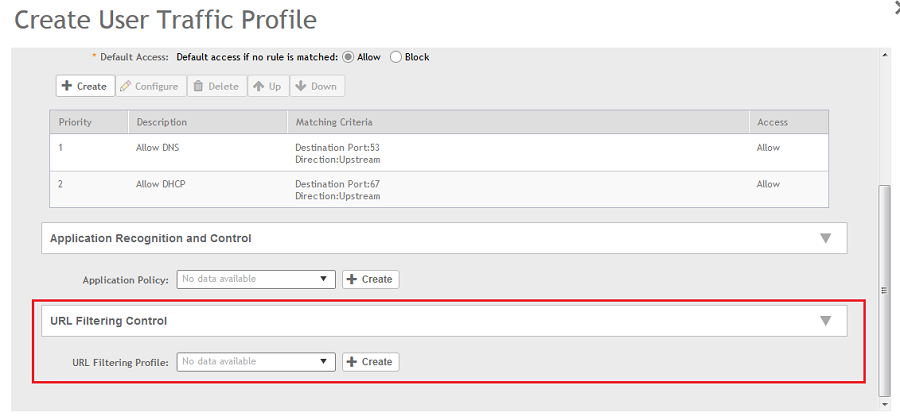Enabling URL Filtering in the User Traffic Profile
A User Traffic Profile (UTP) can be created to block or limit user traffic based on a number of factors, including URL filtering in addition to Source IP address, Port, Destination IP address, Protocol, etc. A UTP can be created to shape traffic according to a configurable Application Control Policy.
After the UTP is created, it can be applied to any WLAN from the Wireless LANs page.
You have successfully enable URL filtering in the UTP.