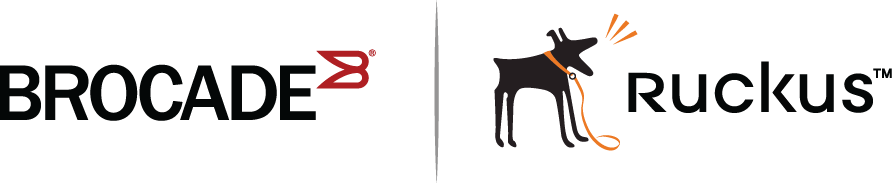Displaying multi-trunk stacking configuration
The multi-stack-trunk command is used on live stacks and is effectively a combination of two stack-trunk commands to ensure that a trunk-to-trunk connection is created on both ends of a stack link simultaneously. When the multi-stack trunk command is used to create a trunk, the configuration is saved as stack trunk ports, and the running configuration displays the stack trunk details on both ends under the heading stack unit <unit> configuration. Use the show running-config command to display the related configuration under stack-trunk andstack-port as shown in the following example.
In the following code sample, a two-port trunk is created between stack units 1 and 2.
ICX7750-48C Router(config-unit-1)# multi-stack-trunk 1/2/4 to 1/2/6 and 2/2/4 to 2/2/6
For the multi-stack trunk created in the previous example, the running or startup configuration displays the following configuration for the show running-config command.
ICX7750-48C Router# show running-config Current configuration: ! ver 08.0.30aT203 ! stack unit 1 module 1 icx7750-48-xgc-port-management-module module 2 icx7750-qsfp-6port-qsfp-240g-module stack-trunk 1/2/4 to 1/2/6 stack-port 1/2/1 1/2/4 stack unit 2 module 1 icx7750-48-xgc-port-management-module module 2 icx7750-qsfp-6port-qsfp-240g-module stack-trunk 2/2/4 to 2/2/6 stack-port 2/2/1 2/2/4 stack enable