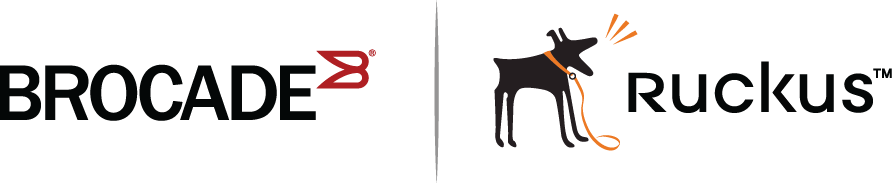Configuring stacking trunks in a live environment
To create or modify a trunk in a production environment, use the multi-stack-trunk command. The multi-stack-trunk command is used to ensure that a stack trunk is formed on two directly connected stack units at the same time. The multi-stack-trunk command can only be enabled on the active controller unit.
By configuring a multi-stack trunk on two sets of connected stack ports, a trunk-to-port connection is avoided. A trunk-to-port connection is formed when one side of the ports forms a trunk, and the other side of the ports does not. A trunk-to-port connection can result in dropped packets and can potentially break a stacking link.
The following example shows a trunk being formed between stack units 1 and 2 and another trunk being formed between stack units 2 and 3.
device(config)# stack unit 1 device(config-unit-1)# multi-stack-trunk 1/2/3 to 1/2/4 and 2/2/1 to 2/2/2 device(config-unit-1)# stack unit 2 device(config-unit-2)# multi-stack-trunk 2/2/3 to 2/2/4 and 3/2/1 to 3/2/2
Use the no form of the multi-stack-trunk command to disable the configuration of the two connected stack trunk ports.
A stack trunk cannot be removed if the primary port is down. The primary ports of the stack trunk must be connected and operational to use the no multi-stack-trunk command. If the primary stack trunk ports are not connected and are not operational, the command is rejected, and the following error message is displayed.
Error- Primary trunk port 1/2/3 is not UP; removing the trunk might break the stack