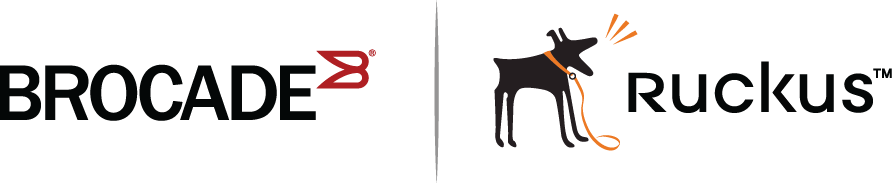ICX 7750 stack configuration overview
The following table provides an overview of ICX 7750 stacking capabilities.
| Stacking capability | ICX 7750 | Additional information |
|---|---|---|
| Topologies supported | Ring and linear | Refer to ICX 7750 stacking topologies. |
| Maximum stack size | 12 | Traditional stacking only. |
| Maximum stacking distance |
100 meters (most ports) 10 kilometers (ICX 7750-26Q, ICX 7750-48C, ICX 7750-48F, from specific ports) |
Refer to FastIron stacking distances and optics by device and Installing the ICX 7750 in a remote stack for more information. |
| ICX 7750 model combinations | Allowed | ICX 7750-48C, ICX 7750-48F, and ICX 7750-26Q models can be combined in the same stack. |
| Stacking ports |
12 total ports available simultaneously: Six 40-Gbps ports, Module 2: 1/2/1 to 1/2/6 (Front) and Six 40-Gbps ports, Module 3: 1/3/1 to 1/3/6 (Rear) |
Refer to "Default ports" in this table for information on using Module 2 (right front) and Module 3 (rear) simultaneously for stacking. |
| Default ports | Ports 1/2/1 and 1/2/4 |
Default ports can be changed to rear ports 1/3/1 or 1/3/4. To accommodate long-distance stacking, the default ports can be changed to 1/2/5 and 1/2/6 or 1/3/5 and 1/3/6. |
| Reconfigurable ports | Use the default-ports and stack-port commands to reconfigure ports. | Refer to "Default ports" in this table. |
| Trunking | Up to two stack trunks |
NOTE Refer to
ICX 7750 trunk formation during secure-setup or
Creating an ICX 7750 stacking trunk in a production environment.
NOTE To set up long-distance stacking trunks on 48-port units, refer to
Installing the ICX 7750 in a remote stack.
Possible 6-port trunks: 1/2/1 through 1/2/6 1/3/1 through 1/3/6 Possible 3-port trunks: 1/2/1 through 1/2/3 1/2/4 through 1/2/6 1/3/1 through 1/3/3 1/3/4 through 1/3/6 Possible 2-port trunks: 1/2/1 through 1/2/2 1/2/4 through 1/2/5 1/3/1 through 1/3/2 1/3/4 through 1/3/5 |
| Hitless switchover and hitless failover | Supported | Refer to Hitless stacking. |
| License requirements | No license required for stack-port configuration. No license required for Premium features. | For more information on ICX 7750 license options, refer to the Brocade FastIron Software Licensing Guide. |
| Configuration options | Manual and automatic, including Secure-setup | Refer to Traditional stack construction methods. |
| Access methods | TFTP, SCP | Software images, boot images, and signatures can be downloaded to a stack using TFTP and SCP applications. Refer to the Brocade FastIron Software Upgrade Guide for more information. |
| Traditional stacking CLI | All traditional stacking CLI is supported. | Refer to Traditional stack CLI commands for more information. |