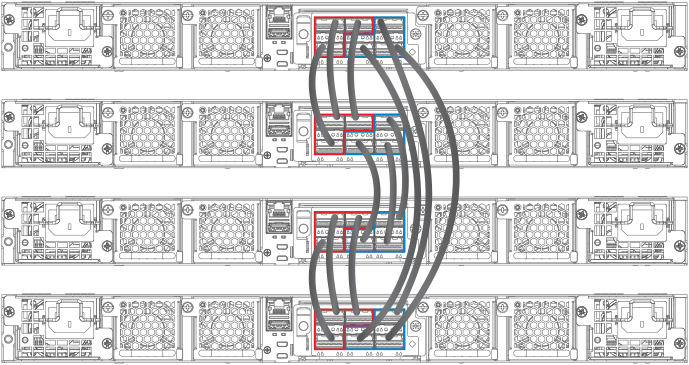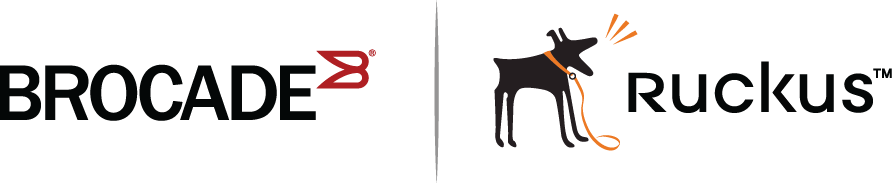ICX 7750 stacking topologies
The following figures show available ICX 7750 stacking ports on the front and rear panel. Available front panel stacking ports are 1/2/1 through 1/2/6. Default stacking ports are 1/2/1 and 1/2/4.
Figure 14
ICX 7750 default stacking ports on front panel
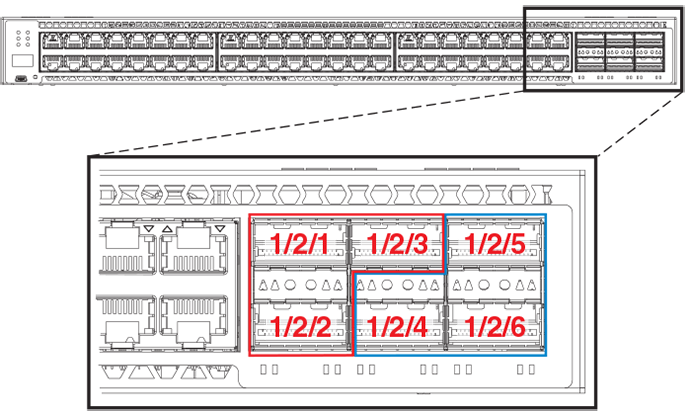
Figure 15
ICX 7750-26Q default front panel stacking ports
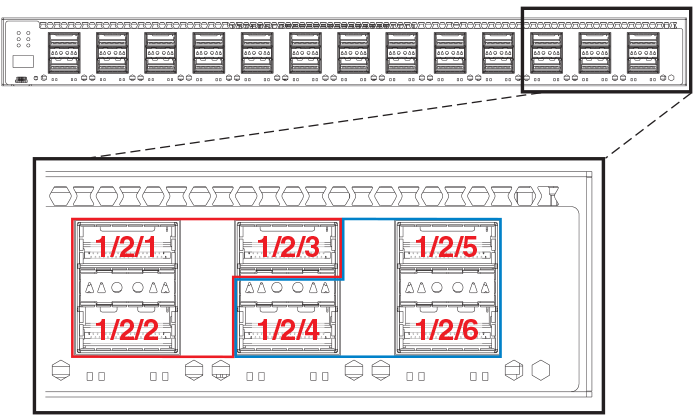
Available stacking ports on the ICX 7750 rear panel are ports 1/3/1 through 1/3/6. Default ports can be changed from front panel ports 1/2/1 and 1/2/4 to rear panel ports 1/3/1 and 1/3/4.
Figure 16
ICX 7750 default stacking ports on rear panel
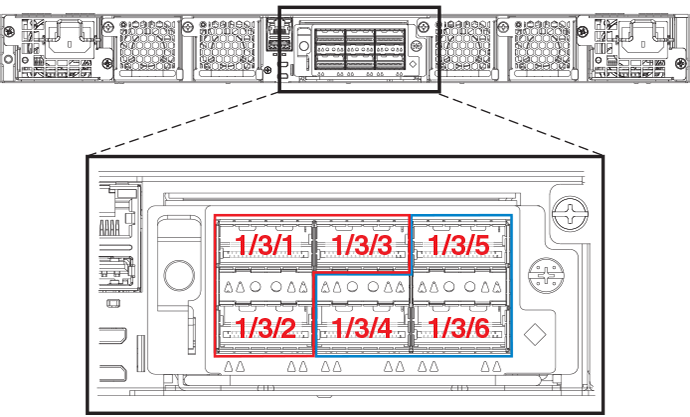
The following figure shows an ICX 7750 linear stack.
Figure 17
ICX 7750 linear stack from rear panel
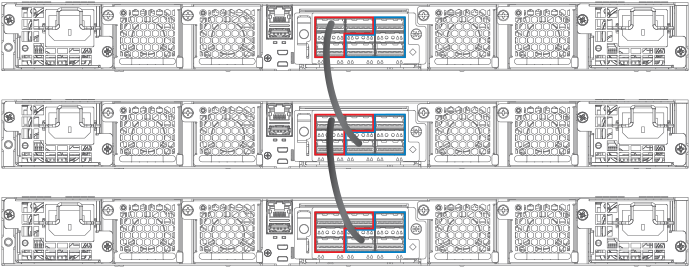
The following figures show ICX 7750 ring stacks from the front and rear panels. Default stacking ports are located on the front panel, but they can be changed to the rear panel using the default-ports command.
Figure 18
ICX 7750 ring stack from front panel
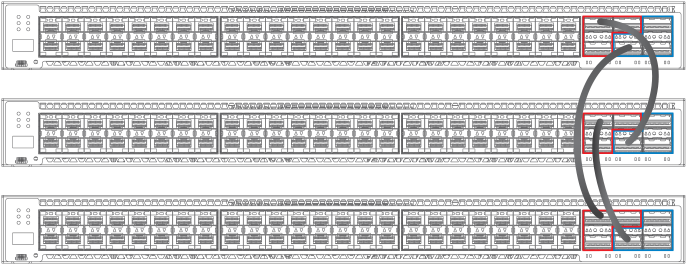
Figure 19
ICX 7750 ring stack from rear panel
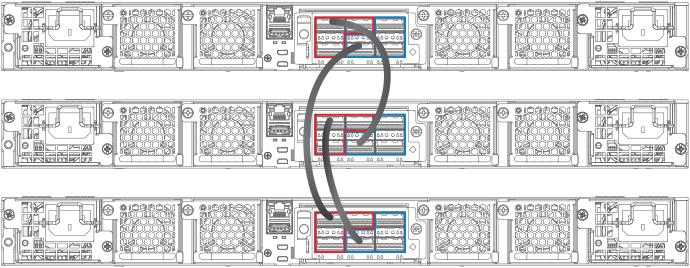
Figure 20
ICX 7750 fully populated ring stack from rear panel with three-port stacking trunks