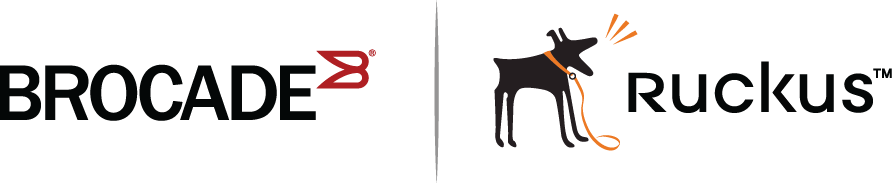Standby controller selection based on priority configuration
You can choose a standby controller by configuring a stack unit with the second highest priority or with the same priority as the active controller. If the two stack units have the same priority configured, the standby controller takes over when the active controller fails. If the original active controller becomes active again, it does not win back its active role, which helps to minimize traffic interruption on the stack. However, if the original active controller has the higher priority and hitless failover is enabled, the active controller regains its role without resetting other stack units. If hitless failover is disabled, the active controller resets the other stack units after it regains control.
Two-unit stack controller selection scenario
In a two-unit stack, you can ensure that one unit resumes the active-controller role after a reset by assigning it a higher priority. However, assigning the two units the same priority reduces the number of resets during failover.
- Unit 1 (the active-controller) resets.
- The stack fails over to the standby controller (Unit 2).
- Unit 1 returns to operation with the role of stack member.
- Unit 2 (now acting as controller) sends a stack merge request to Unit 1.
- Unit 1 resets and rejoins the stack as the standby controller.
- Unit 1 (the active-controller) resets.
- The stack fails over to the standby controller (Unit 2).
- Unit 1 returns to operation.
- Unit 2 (now acting as controller) sends a stack merge request to Unit 1.
- Unit 1 resets and rejoins the stack as the active controller.
- Unit 2 resets and returns to the stack as standby controller.