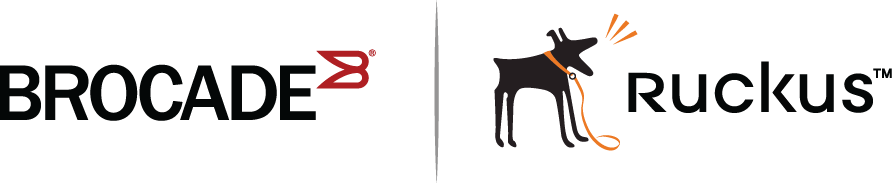Traditional stack device roles and elections
There are three distinct roles played by units that are part of a traditional stack:
- Active controller
- Standby controller
- Stack member
Active controller
The active controller contains the saved and running configuration files for each stack member. The configuration files include the system-level settings for the stack and the interface-level settings for each stack member, as well as MIB counters and port status. The standby controller also has a synchronized copy of the active controller startup-config file in case the active controller fails.
When a stack is formed, the console function for each stack member is automatically redirected to the active controller console. The active controller console port handles all stack management functions, as well as ping activity, Telnet sessions, and TFTP image downloads for every stack member. If you connect to the console port on a stack member that is not the active controller, you are automatically directed through the console of the active controller.
The active controller synchronizes its startup configuration with the standby controller and the rest of the stack members. You can recover the previous flash configuration of the standby controller and the stack members by issuing the stack unconfigure command. For an example of this command and the output generated, refer to Unconfiguring a traditional stack.
The active controller may reset the rest of the stack members, if necessary. However, if the active controller itself must be reset because of a role or ID change, you must issue the reset command.
If the active controller fails, the standby controller waits 30 seconds and then takes over as active controller, resetting itself and all other stack members. If the old active controller becomes operational, it may or may not resume its role as active controller, depending on the configured priorities.
Standby controller
In addition to the active controller, another stack member is elected as the standby controller. If the active controller fails, the standby controller takes over after a default interval of 30 seconds. If hitless stacking failover is enabled, the standby controller can take over immediately without reloading any unit.
The standby controller synchronizes its configuration with the active controller at each reset.
Bootup role
When a stack unit boots, it boots in a particular role, active controller, standby controller, or stack member, or as a standalone device. When the bootup role is standby controller or stack member, the CLI available to the unit is limited to show and stack commands. A unit in the role of standby controller or stack member does not act without instructions from the active controller.
The last line of the show version output identifies the unit role unless the unit is in standalone mode.
My stack unit ID = 1, bootup role = active My stack unit ID = 3, bootup role = standby