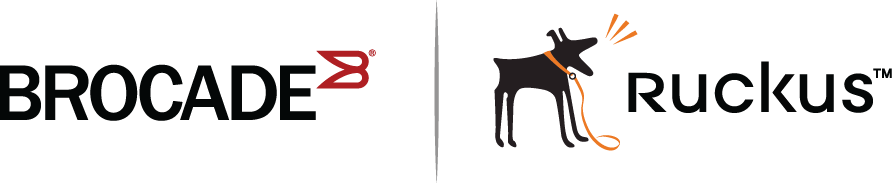Invalid stacking trunk errors and network loops
Invalid stacking trunk errors are displayed when stack ports have been assigned incorrectly or do not match physical connections, or when trunk connections are incorrect.
When connecting a standalone unit to a stack using data ports, be sure to issue the stack disable command first on the standalone unit before using the secure-setup utility to add the unit. Otherwise, the secure-setup utility will issue an invalid stacking trunk error and will not be able to discover the unit.
When incorrect connections are detected, the secure-setup utility displays a message similar to the following.
ICX7750-48F Router# stack secure-setup ICX7750-48F Router# Discovering the stack topology... Invalid Stacking Trunk connection at Unit with mac cc4e.2439.1280, port 1/3/5 Please check connection and then re-try... ICX7750-48F Router#
If a stack is incorrectly constructed and contains loop connections, secure-setup cannot be performed. A message similar to the following is displayed when this occurs.
ICX7750-48F Router# stack secure CPU utilization too high: 81 percent. Check loops in the network and try again...