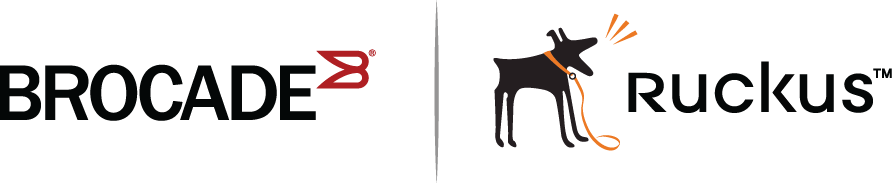Traditional stack construction methods
NOTE
The principles outlined in stack construction scenarios apply to all ICX devices. Figures used to illustrate a certain stack topology are not necessarily representative of other devices. For illustrations specific to a particular device, refer to the stack configuration section for that device, which also contains device-specific stacking considerations and configuration examples.
There are three ways to build a traditional stack.
- The secure-setup utility. Secure-setup gives you control over the design of your stack topology and provides security through password verification. For the secure-setup procedure, refer to Scenario 1 - Using secure-setup to configure a three-member traditional stack in a ring topology.
- Automatic stack configuration. With this method, you enter all configuration information, including the module type and the priorities of all members into the unit you decide will be the active controller and set its priority to be the highest. When you enable stacking on the active controller, the stack then forms automatically. This method requires that you start with clean units (except for the active controller) that do not contain startup or runtime configurations. Refer to Scenario 2 - Automatically configuring a three-member traditional stack in a ring topology.
- Manual stack configuration. With this method, you configure every unit individually and enable stacking on each unit. Once the units are connected together, they automatically operate as a traditional stack. With this method, the unit with the highest priority becomes the active controller, and ID assignment is determined by the sequence in which you physically connect the units. Refer to Scenario 3 - Manually configuring a three-member traditional stack in a ring topology.