Dual-mode VLAN ports
Configuring a tagged port as a dual-mode port allows it to accept and transmit both tagged traffic and untagged traffic at the same time. A dual-mode port accepts and transmits frames belonging to VLANs configured for the port, as well as frames belonging to the default VLAN (that is, untagged traffic).
For example, in the following figure, port 1/2/11 is a dual-mode port belonging to VLAN 20. Traffic for VLAN 20, as well as traffic for the default VLAN, flows from a hub to this port. The dual-mode feature allows traffic for VLAN 20 and untagged traffic to go through the port at the same time.
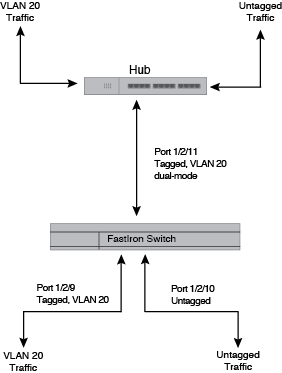
To enable the dual-mode feature on port 1/2/11 in the above figure, enter the following commands.
device(config)# vlan 20 device(config-vlan-20)# tagged ethernet 1/2/11 device(config-vlan-20)# tagged ethernet 1/2/9 device(config-vlan-20)# interface ethernet 1/2/11 device(config-if-e1000-1/2/11)# dual-mode device(config-if-e1000-1/2/11)# exit
Syntax: [no] dual-mode
You can configure a dual-mode port to transmit traffic for a specified VLAN (other than the DEFAULT-VLAN) as untagged, while transmitting traffic for other VLANs as tagged. The following figure illustrates this enhancement.
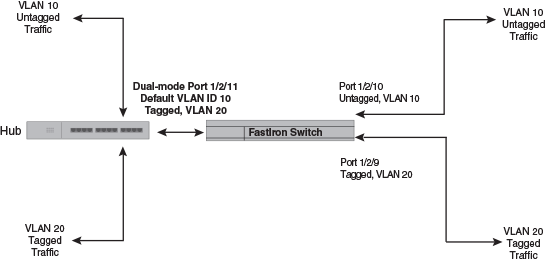
In the above figure, tagged port 1/2/11 is a dual-mode port belonging to VLANs 10 and 20. The default VLAN assigned to this dual-mode port is 10. This means that the port transmits tagged traffic on VLAN 20 (and all other VLANs to which the port belongs) and transmits untagged traffic on VLAN 10.
The dual-mode feature allows tagged traffic for VLAN 20 and untagged traffic for VLAN 10 to go through port 1/2/11 at the same time. A dual-mode port transmits only untagged traffic on its default VLAN (that is, either VLAN 1, or a user-specified VLAN ID), and only tagged traffic on all other VLANs.
The following commands configure VLANs 10 and 20 in Figure 95. Tagged port 1/2/11 is added to VLANs 10 and 20, then designated a dual-mode port whose specified default VLAN is 10. In this configuration, port 1/2/11 transmits only untagged traffic on VLAN 10 and only tagged traffic on VLAN 20.
device(config)# vlan 10 by port device(config-vlan-10)# untagged ethernet 1/2/10 device(config-vlan-10)# tagged ethernet 1/2/11 device(config-vlan-10)# exit device(config)# vlan 20 by port device(config-vlan-20)# tagged ethernet 1/2/9 device(config-vlan-20)# tagged ethernet 1/2/11 device(config-vlan-20)# exit device(config)# interface ethernet 1/2/11 device(config-if-e1000-1/2/11)# dual-mode 10 device(config-if-e1000-1/2/11)# exit
Syntax: [no] dual-mode [ vlan-id ]
You can configure multiple ports using commads such as the following.
Brocade# interface ethernet 1/1/6 to 1/1/9 Brocade (config-mif-1/1/6-1/1/9)# dual-mode
Example:
Port 1/1/6 has already been configured as dual mode on VLAN 20 Port 1/1/7 has already been configured as dual mode on VLAN 20 Port 1/1/8 has already been configured as dual mode on VLAN 20 Port 1/1/9 has already been configured as dual mode on VLAN 1
Notes:
- If you do not specify a vlan-id in the dual mode command, the port default VLAN is set to 1. The port transmits untagged traffic on the DEFAULT-VLAN.
- The dual-mode feature is disabled by default. Only tagged ports can be configured as dual-mode ports.
- In trunk group, either all of the ports must be dual-mode, or none of them can be.
The show vlan command displays a separate row for dual-mode ports on each VLAN.
device# show vlan
Total PORT-VLAN entries: 3
Maximum PORT-VLAN entries: 16
legend: [S=Slot]
PORT-VLAN 1, Name DEFAULT-VLAN, Priority level0, Spanning tree Off
Untagged Ports: (S1) 1 2 3 4 5 6 7 8
Untagged Ports: (S2) 1 2 3 4 5 6 7 8 12 13 14 15 16 17 18 19
Untagged Ports: (S2) 20 21 22 23 24
Tagged Ports: None
Uplink Ports: None
DualMode Ports: None
PORT-VLAN 10, Name [None], Priority level0, Spanning tree Off
Untagged Ports: (S2) 10
Tagged Ports: None
Uplink Ports: None
DualMode Ports: (S2) 11
PORT-VLAN 20, Name [None], Priority level0, Spanning tree Off
Untagged Ports: None
Tagged Ports: (S2) 9
Uplink Ports: None
DualMode Ports: (S2) 11
