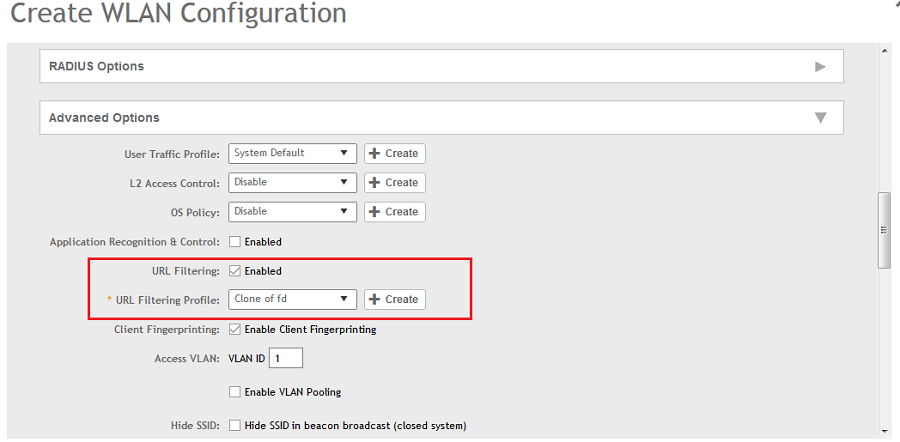You can enable the URL filtering feature on the WLAN controller to block or allow access to specific web sites or web pages.
By configuring the controller, the administrator can create a wireless network SSID and allow or deny access to a category of websites for all users that join this SSID.
Follow these steps to enable URL filtering on the controller:
-
In the
Wireless LANs page, from the System tree hierarchy, select the domain, zone or WLAN system for which you want to enable URL.
-
Click
Create.
The
Wireless LANs page appears.
-
In
Advance Options, select the
Enabled check-box against the
URL Filtering option.
The
URL Filtering Profile field appears. Select a profile from a list of existing URL filtering profiles displayed in the drop-down menu. You can also click
Create to create a new URL filtering profile.
For more information, see
Creating a URL Filtering Policy.
Figure 145
Enabling URL Filtering
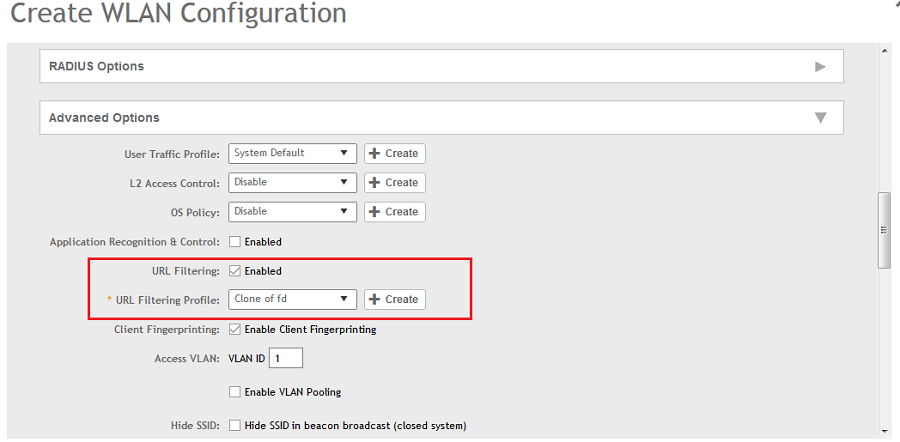
NOTE
Application rules are applied based on the following priority, and user defined rules take precedence over URL filtering.
- User defined ARC profile
- URL Filtering
- ARC
You have enabled URL filtering on the controller.