You can also edit the WLAN configuration to select a WiFi calling profile.
-
Go to
Wireless LANs.
-
Select the WLAN for which you want to enable WiFi calling and click
Configure.
The
Edit WLAN Configuration page appears. You can also enable WiFi calling when you create a fresh WLAN configuration, by clicking
Create.
Figure 148
Configuring WiFi Calling in a WLAN
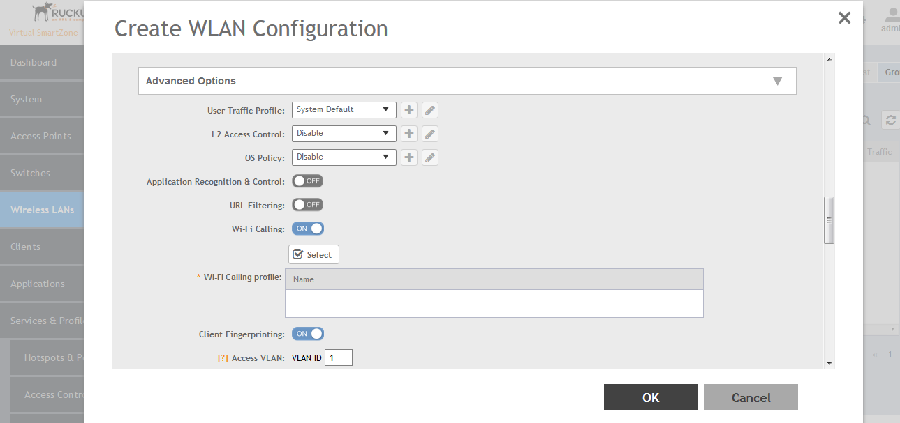
-
-
In
Advanced Options, move the
WiFi Calling radio button to ON. WiFi calling is enabled.
-
Click
Select.
The
WiFi Calling Policies page appears.
From the list under
Available Profiles, identify the ones you want and click the
-> icon. The profile(s) is moved under
Selected Profiles. You can use the
<- icon to de-select the profile for the WLAN.
-
Click
OK.
The profile(s) selected are displayed under the
WiFi Calling Profile
field.
You have selected the WiFi calling profile that you want to apply to the WLAN.