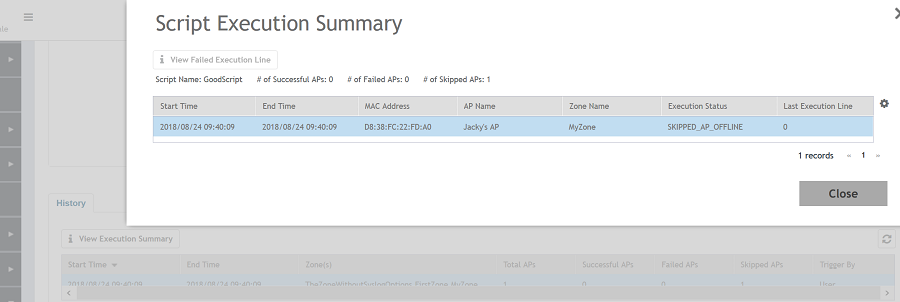After an AP CLI script is executed on-demand or as per schedule, you can view details of the execution from the
History tab.
-
Go to
.
-
Select the
AP CLI Scripts tab.
-
From the domain tree, choose the domain in which the AP is present.
-
Select the script from the list of scripts in the
AP CLI Scripts table.
-
In the History tab below, you will see the list of scripts that were executed.
-
To view the execution summary of a script, select a script from this list and click
View Execution Summary.
You will be able to view information such as the script name, number of execution attempts that were successful, failed and skipped, start and end time of the execution process, MAC address of the AP, AP and zone names, execution status and last line of the execution.
Figure 219
Script execution summary
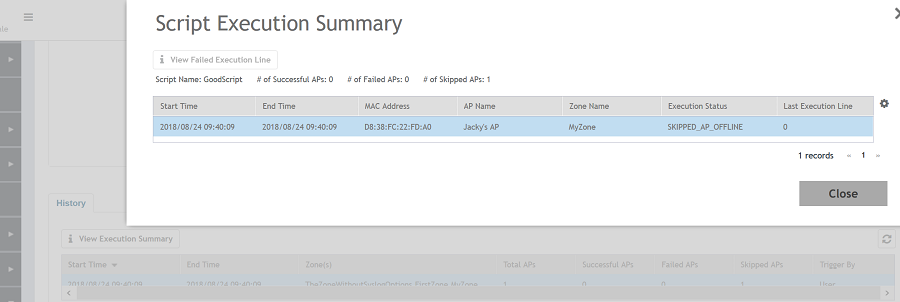
-
Click
Close.