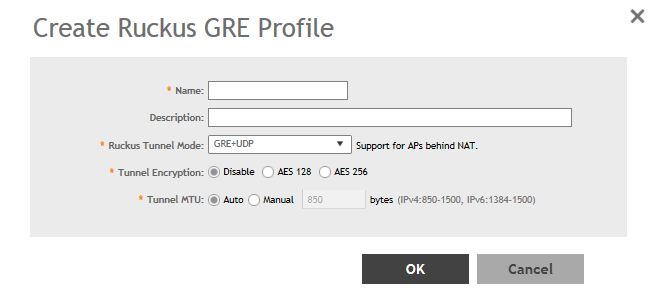Creating a Ruckus GRE Profile
You can configure the Ruckus GRE tunnel profile of the controller to manage AP traffic.
NOTE
You can also edit, clone and delete the profile by selecting the options
Configure,
Clone and
Delete respectively, from the
Ruckus GRE tab.
You have created the Ruckus GRE profile.