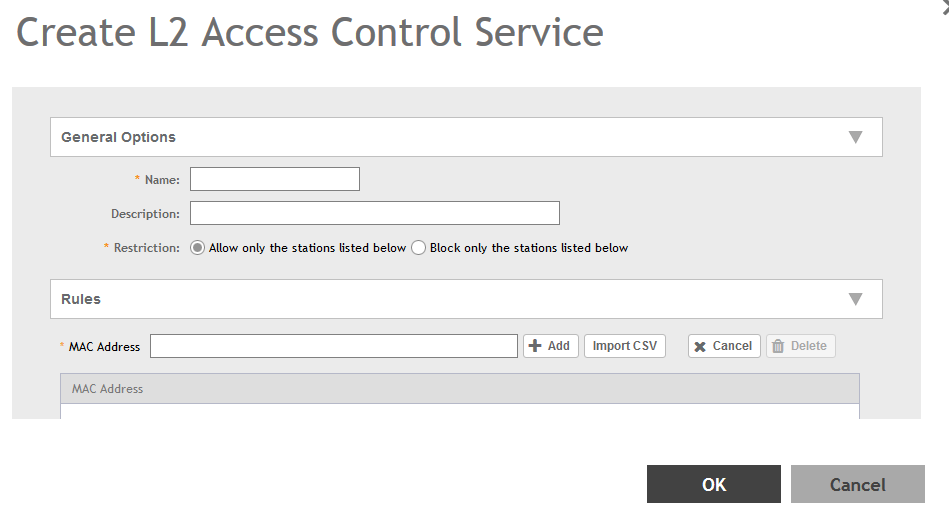Creating an L2 Access Control Service
Another method to control access to the network is by defining Layer 2/MAC address access control lists (ACLs), which can then be applied to one or more WLANs or WLAN groups. L2 ACLs are either allow-only or deny-only; that is, an ACL can be set up to allow only specified clients or to deny only specified clients. MAC addresses that are in the deny list are blocked at the AP.
You have created an L2 access policy.
NOTE
You can also edit, clone and delete a policy
by selecting the options Configure, Clone and
Delete respectively, from the L2 Access
Control tab.