Viewing Switches on the Dashboard
The wired dashboard displays detailed information about the health of the switch and graphs indicating traffic trends.
The wired dashboard displays detailed information about the health of the switch and graphs indicating traffic trends.
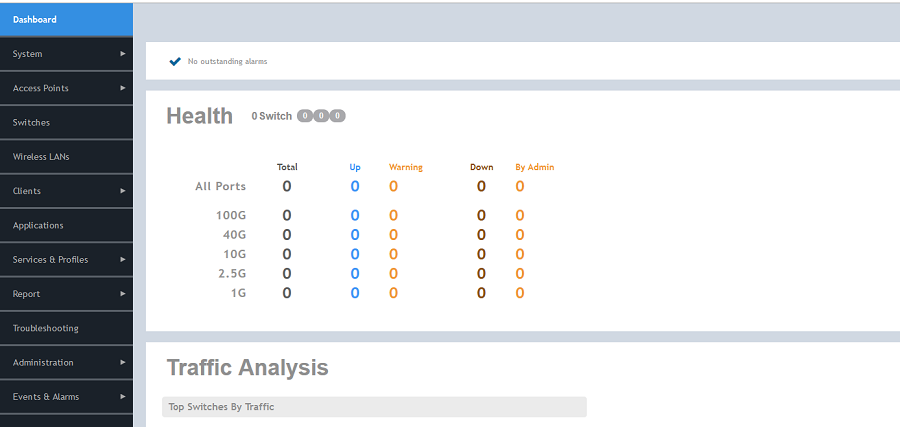
The Health section displays the number of switches that are online, offline, and flagged. It also displays the number of ports by speed and indicates whether they are Up, Warning, Down, or Down By Admin.