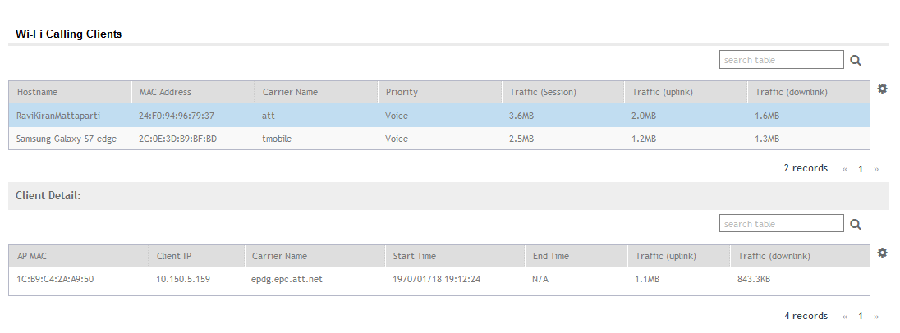Analyzing WiFi Calling Statistics
You can view a summary of the WiFi calling traffic by the top ten SSIDs by traffic and ePDGs by traffic. The trends provide information about the WiFi usage, uplink and downlink speeds.
Go to
.
The
WiFi Calling Clients area provides the following information about clients that are using the WiFi calling feature, such as:
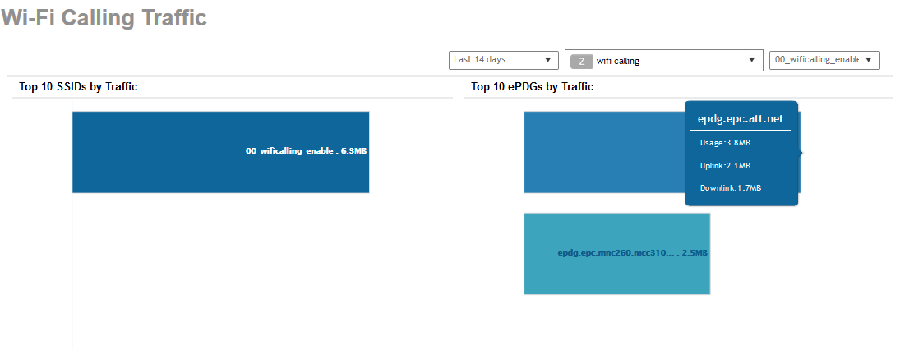
- Hostname: displays the name to he user equipment or device that is connected to the WiFi
- MAC Address: IP address of the user equipment
- Carrier Name: displays the name of the carrier network/service provider used by the user equipment such as ATT, Sprint, and TMobile etc.
- Priority: Displays the priority set for the WiFi call through this device such as voice, video, best effort and background
- Traffic Session: displays the amount of data that is transmitted during the WiFi call
- Traffic (uplink/downlink): displays the speed with which data is transmitted during the WiFi call
Figure 145
Analysing WiFi Traffic
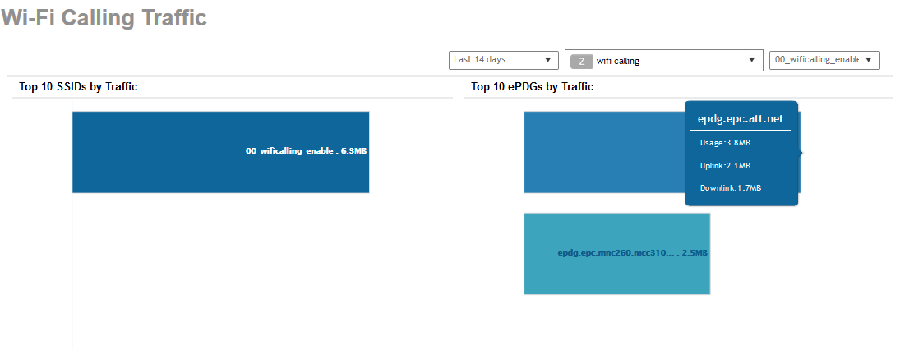
The Clients detail page provides following information about the client involved in the WiFi call:
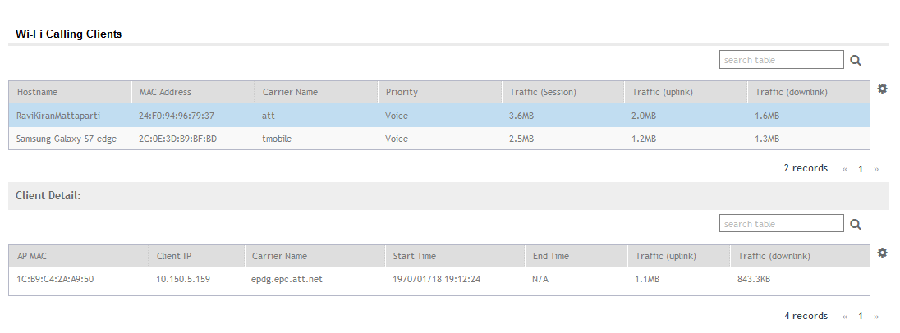
- AP MAC: displays the MAC address of the AP
- Client IP: displays the IP address of the client
- Carrier Name: displays the name of the carrier, for example, epdg.epc.att.net
- Start Time: displays the time when the client initiated the WiFi call
- End Time: displays the time when the client completed the WiFi call
- Traffic (uplink/downlink): displays the speed with which the data is transmitted during the WiFi call session
Figure 146
WiFi Calling Client Details