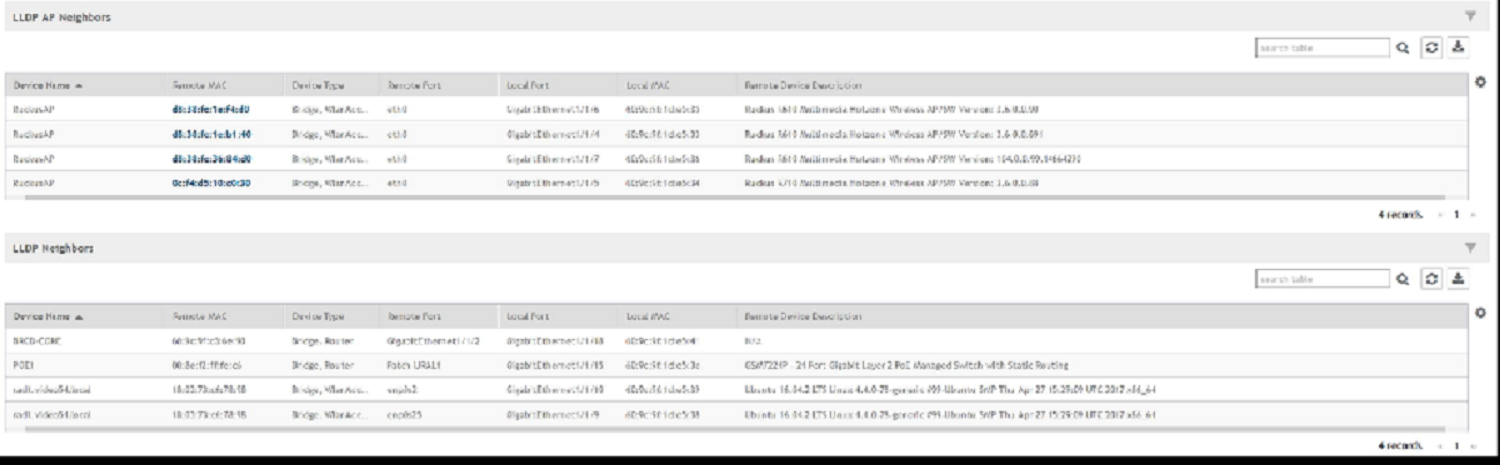You can view information about the LLDP neighbors such as printers, VOIP devices, or other user equipment connected to the switch, in addition to the LLDP AP neighbors connected to the switch. Link layer discovery protocol or LLDP is used to discover and identify the clients.
-
From the left pane, select
Switches.
The
ICX Switches page appears.
-
Select the switch or group. Then select the
LLDP Neighbors tab.
Figure 71
LLDP Neighbors Connected to the Switch
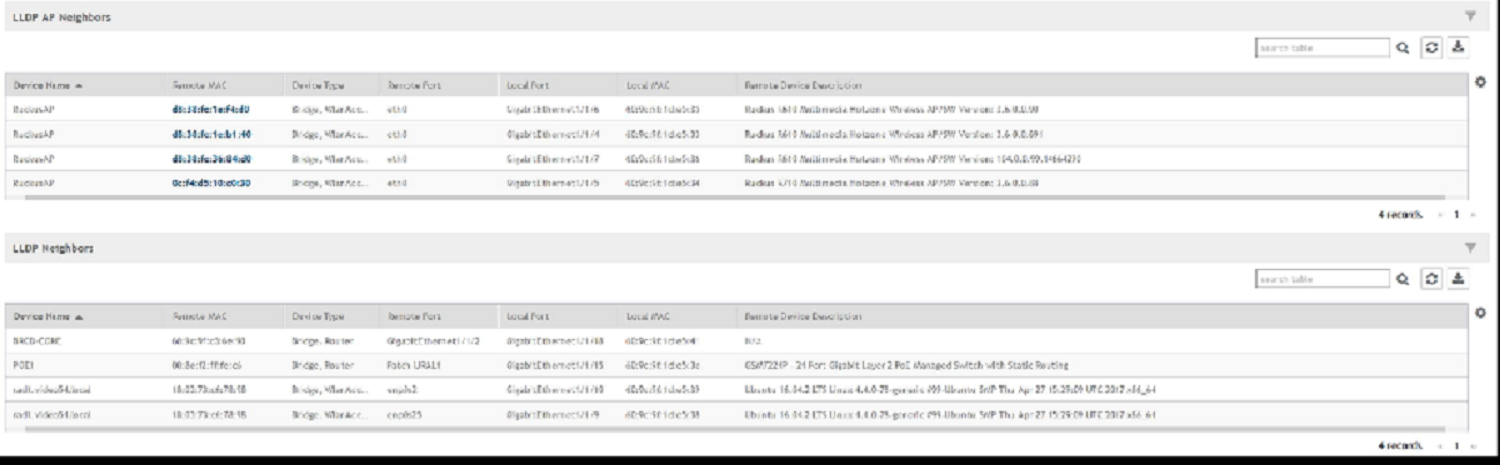
The following information is displayed in the
LLDP Neighbors tab for devices to the switch:
- Device Name: displays the name of the LLDP neighbor or AP neighbor connected to the switch
- Remote MAC: displays the remote MAC address of the device
- Device Type: displays the name of the device type (for example, Router)
- Local Port: displays the local port the device is connected to
- Local MAC: displays the local MAC address of the device
- Remote Port: displays the remote port to which the device is connected
- Remote Device: displays the name of the remote device