Viewing Switch Health
Health information displayed for a switch is based on memory usage and CPU usage statistics.
To view information on the health of a switch or the active controller of a stack, perform the following steps.
-
From the left pane, select
Switches.
The ICX Switches page is displayed.
- Select the switch and then the Health tab.
-
Click
Ping.
The Ping page is displayed.
-
On the
Ping page, the IP address of the target switch is populated. Type the packet size and the TTL (Time to Live) value after which a packet is discarded from the network. As shown in the following example, after the ping, the page displays the number of data packets transmitted, received, and lost and the time required following the ping from the controller to the switch to establish communication.
Figure 66 Pinging the switch
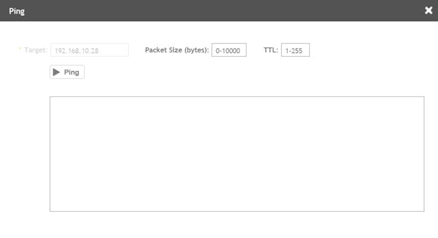
-
Click
Trace Route.
The Trace Route page is displayed.
-
On the
Trace Route page, enter the TTL (Time to Live) value after which the packet is discarded from the network.
As shown in the following example, the page displays the IP address of the hops the packet takes as it traverses the network between the switch and the controller.Figure 67 Tracing the packet route through the network
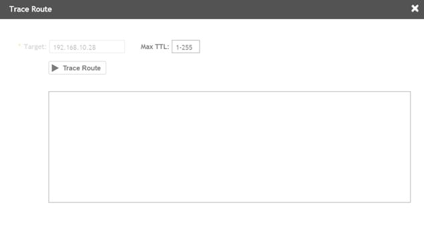
-
From the drop-down menu, select the duration for which you want to view the switch health.
As shown in the following example, information on switch health is displayed on the Health Tab, based on your selections.Figure 68 Health Tab
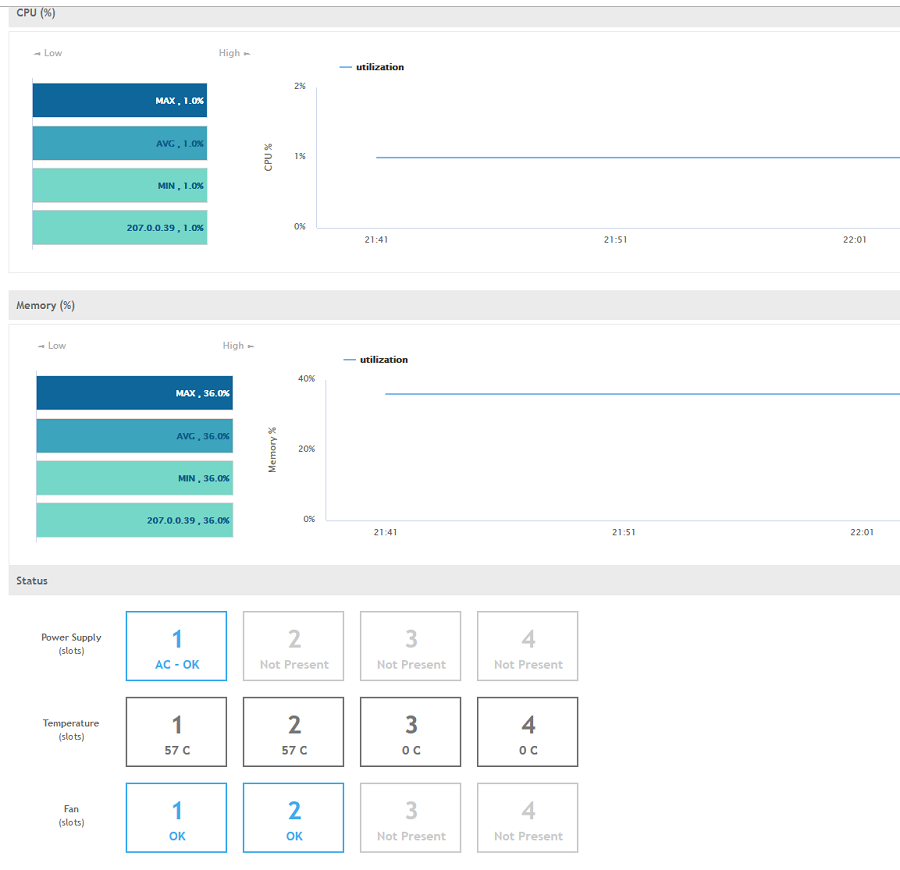 The following information is displayed based on the duration selected:
The following information is displayed based on the duration selected:- CPU (%): The CPU usage of the switch, including the minimum, maximum, average, and current CPU usage trends of the switch.
- Memory (%): The memory usage of the switch, including the minimum, maximum, average, and current memory usage trends of the switch.
- Status: The health status of the power supply, temperature, and the fans for up to four switch modules are displayed. OK indicates the parameter and components are in good health.
You can click
 to modify the display settings. You can view the trend as a
graph or a
table. You can also modify the display to reflect the switch
name,
MAC address, or IP address.
to modify the display settings. You can view the trend as a
graph or a
table. You can also modify the display to reflect the switch
name,
MAC address, or IP address.
Parent topic: SmartZone Switch Management
