Accessing AAA Settings for Switch Configuration
You can create, view, and edit the configuration settings for a group of ICX switches.
You can create, view, and edit the configuration settings for a group of ICX switches.
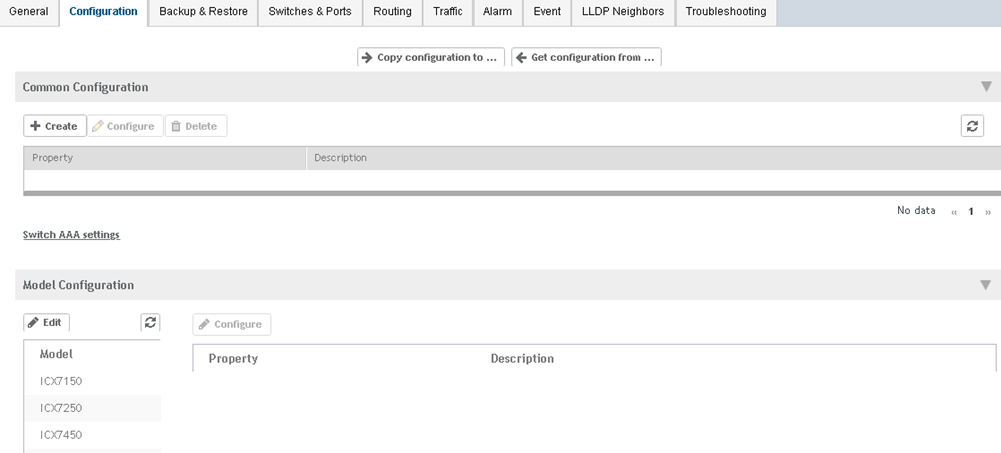
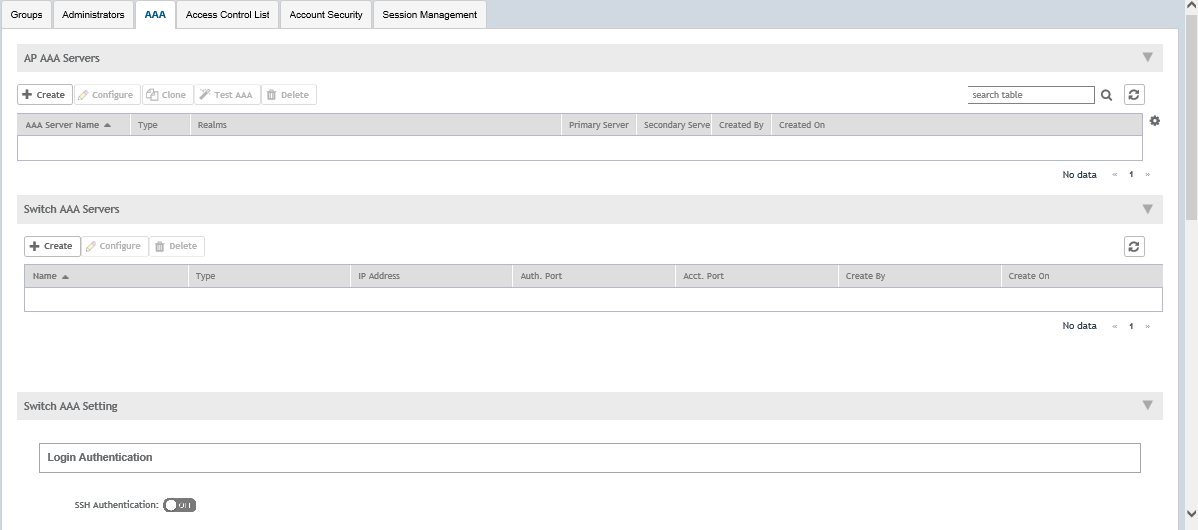
Switch AAA servers can be a RADIUS server, TACACS+, or a local username password. Switch AAA settings include enabling or disabling SSH or Telnet Authentication, Authorization, and Accounting including selecting the order of preference for the AAA servers.