To view neighbor APs in a Non-Mesh zone:
-
From the Access Points page, select an AP from the list which is not assigned to a Staging or Default Zone.
-
Scroll down to the bottom of the page. In the Neighbors area, click
Detect.
The list of neighboring APs are displayed in the table.
Figure 40
Neighbor APs for a Non-Mesh Zone
-
To refresh the list, click the Refresh
 button.
button.
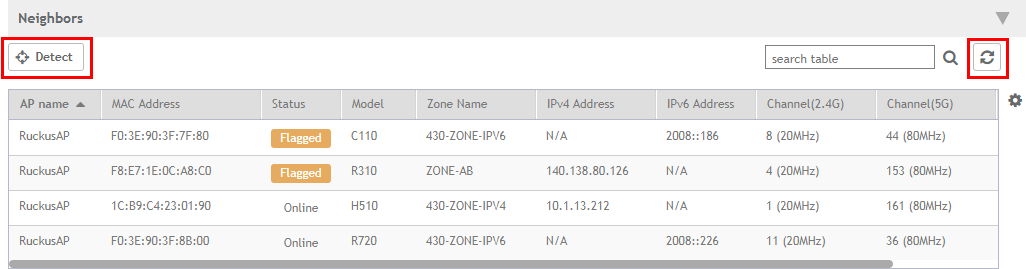
 button.
button.