You can copy the configuration settings from a working switch to one or multiple new switches.
-
From the left pane, select
Switches.
The
ICX Switches page appears.
-
Select the switch group and then the
Configuration tab.
Figure 69
ICX Switch Group Configuration Tab
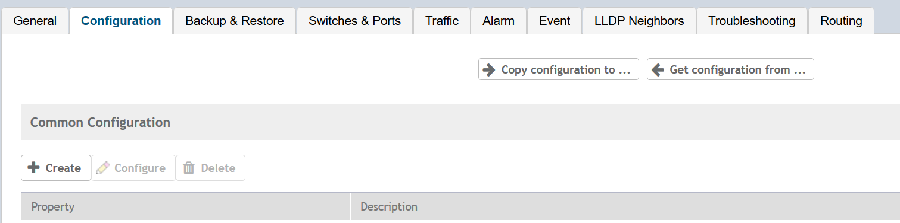
-
Click
Copy Configuration To and select the switch or group to which you want to copy the configuration profile, and click
OK.
-
Click
Get Configuration From and select the switch or group from which you want to get the configuration profile, and click
OK.