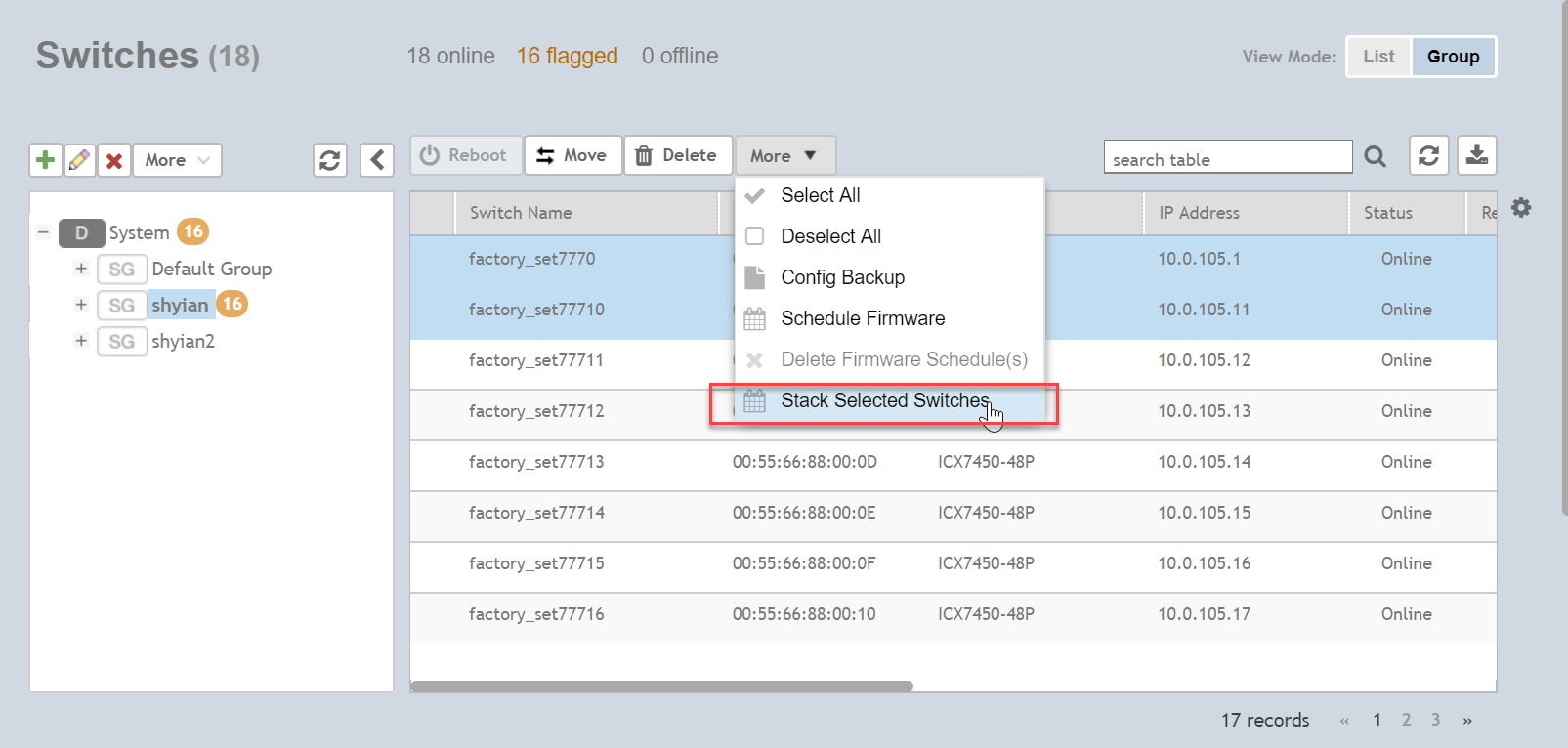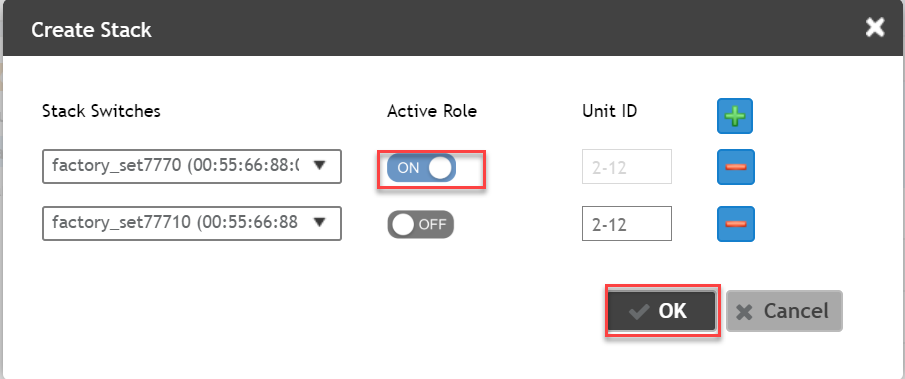Creating a Switch Stack
You can create a stack by selecting individual switches that are connected to SZ.
As a pre-requisite, you must configure switch stacking from SZ before connecting the switch cables.
Complete the following steps to create a stack of switches.
The created switch stack is reflected in the Switches page within a switch group.