Creating Common Configuration
You can create, view, and edit the configuration settings for a group of ICX switches.
-
From the left pane, select
Switches.
The ICX Switches page appears.
-
Select the switch and then the
Configuration tab.
Figure 63 ICX Switch Configuration Tab
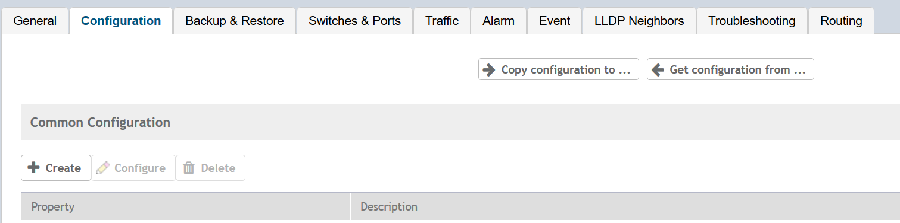
-
In
Common Configuration, click
Create.
The DNS page appears.Figure 64 DNS Settings
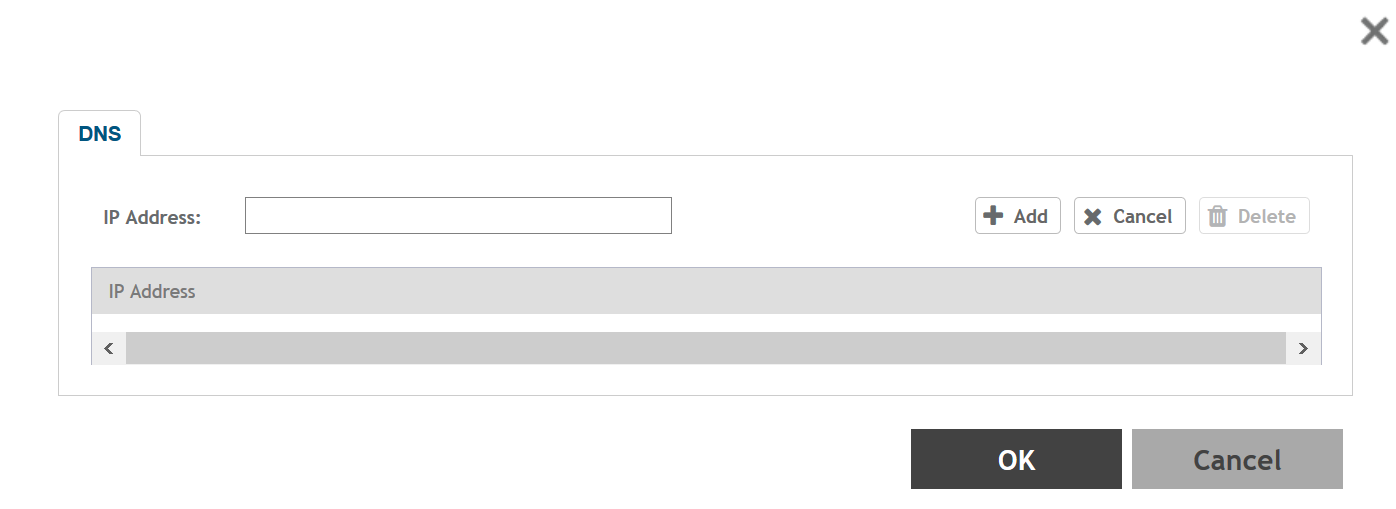
- Type the IP address and click Add.
-
Click
OK.
The IP address is added to the Common Configuration page under Property and any new (factory default) switch joining this group will have the DNS configuration applied. If you want to edit the configuration, select it and click Configure to edit the settings.NOTEYou can click the Switch AAA Settings link to view and modify the global AAA settings for the switch.
Parent topic: Zero Touch Provisioning using Group level Configuration
