Viewing System Settings
You can view the system information such as the controller version, firmware version, license information, control and data plane details from the General Settings tab.
To view the system settings, from the left pane, select . The following system information is displayed:
- Controller Version
- Control Plane Software Version
- Data Plane Software Version
- AP Firmware Version (hover over the field to see the firmware type)
- Cluster Name
- Number of Planes
- System Name
- System Uptime
- Serial Number
- System Capacity of Cluster
- AP Capacity License
- AP Direct Tunnel License
- Data Plane Capacity License
Figure 22
General Settings - SZ300
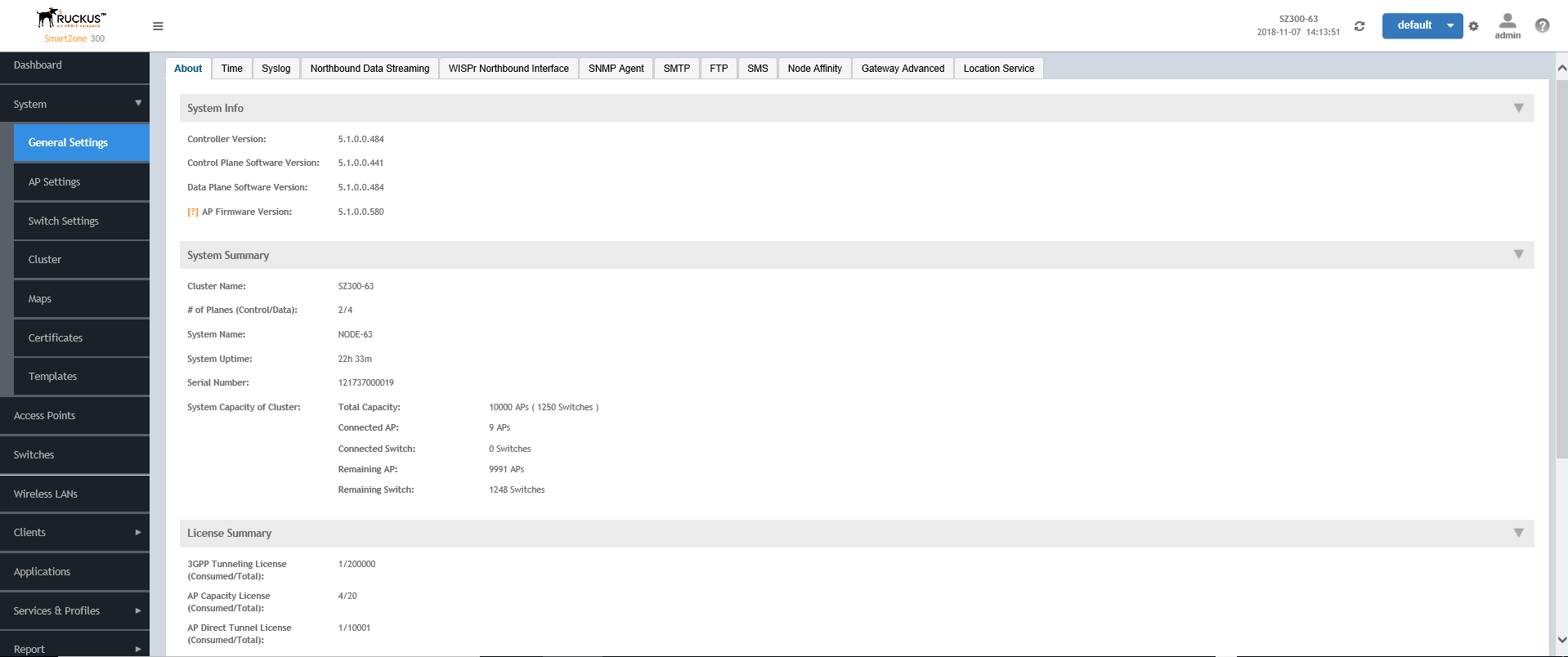
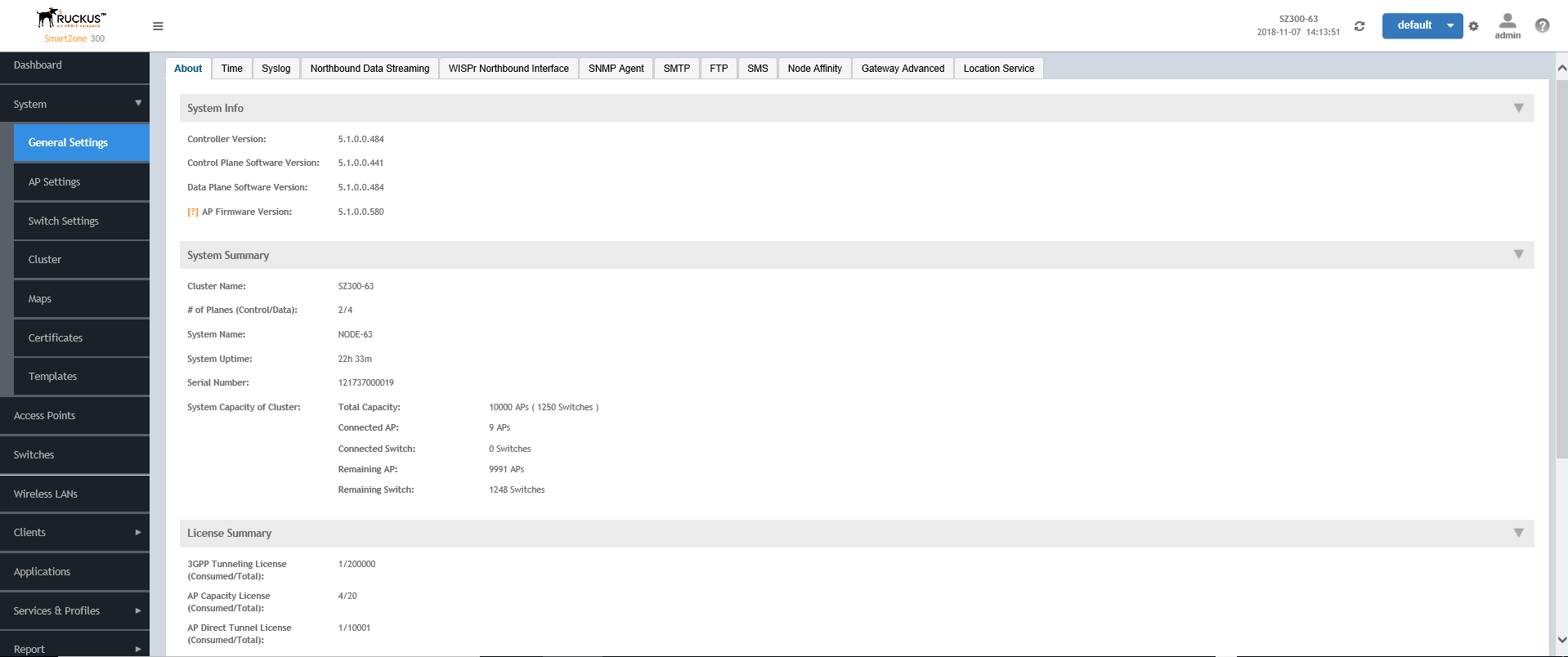
Figure 23
General Settings - vSZ-H
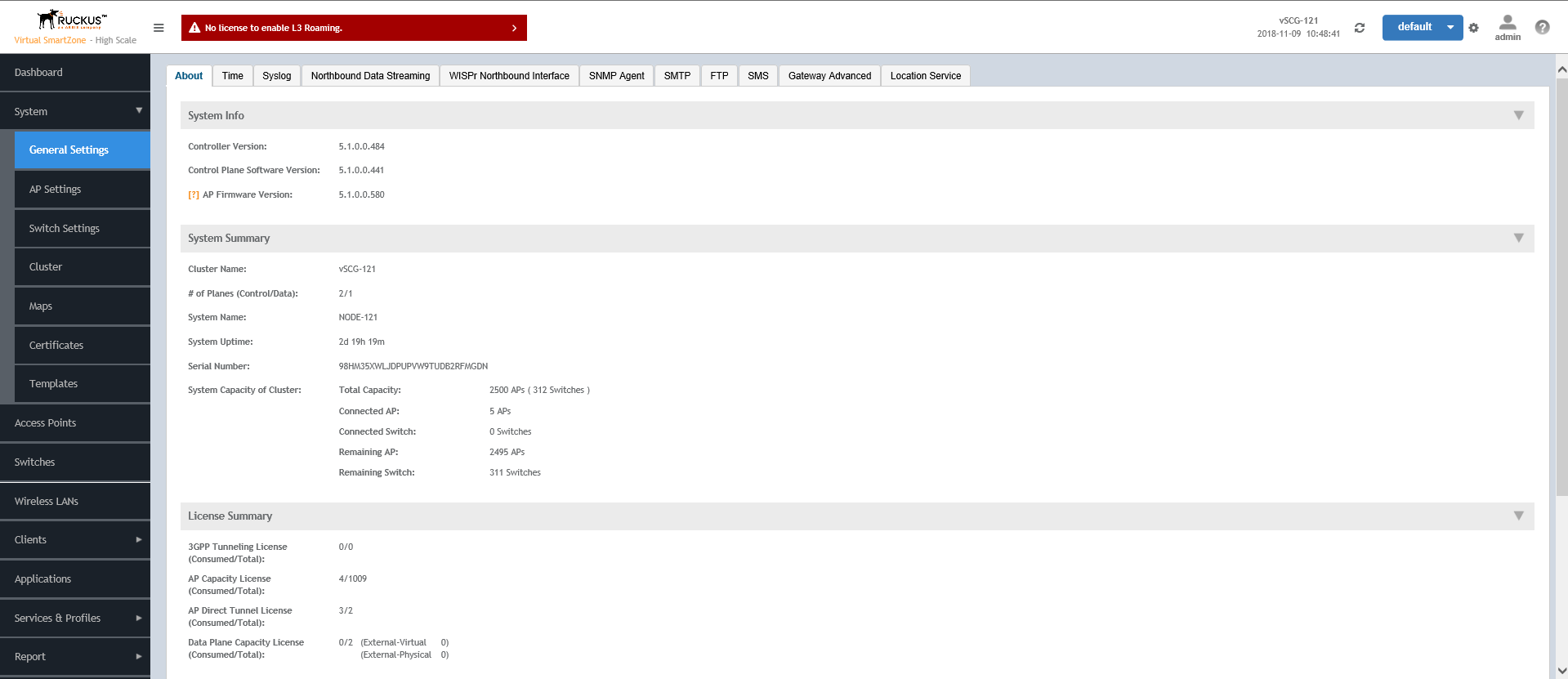
NOTE
For the SZ300 and vSZ-H platforms, the AP to switch ratio is 5:1. For more details, refer to
SmartZone Upgrade Guide and
Virtual SmartZone Getting Started Guide.
