Viewing the Configuration History of Switches
You can view the configuration details of switches from the Configuration History tab.
You can view the configuration details of switches from the Configuration History tab.
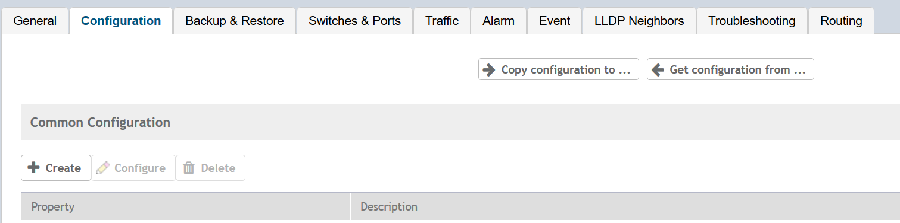
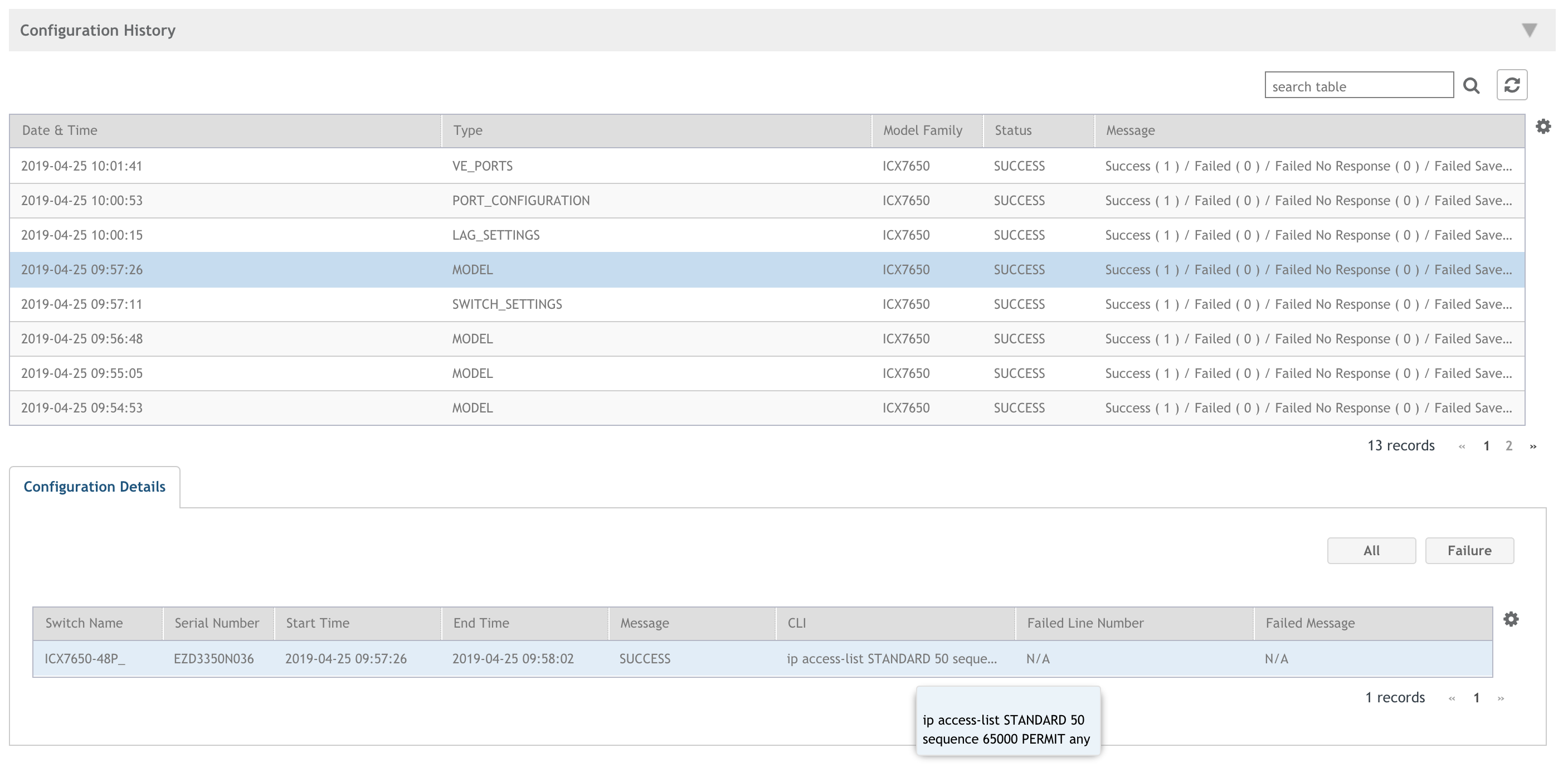
Information about the date and time at which the configuration profile was created, type of configuration, switch model or switch family that its created for, configuration status and a message confirming the configuration implementation on the switch/switch group is displayed.
Clicking the switch displays more information about the Configuration Details as shown.