Configuring Cloud Services
Complete the following steps to enable cloud analytics on SmartZone.
-
Select
System > General Settings > Cloud Services.
The
Cloud Services page is displayed.
Figure 24 Configuring Cloud Services
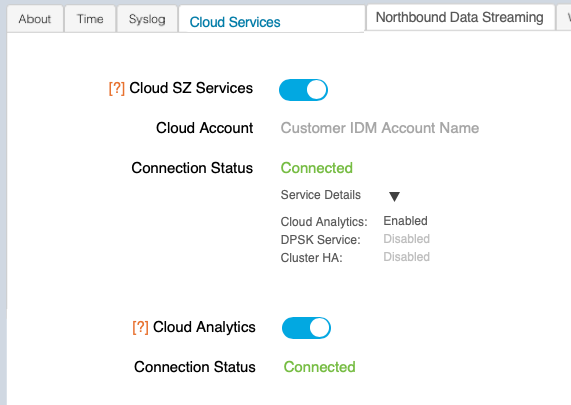
-
Select
Cloud SZ Services.
You are redirected to sign in to your Ruckus cloud account for authentication. The Ruckus cloud account name, connection status, and service details for Amazon CloudFront are displayed.
NOTEThe Service Details within Connection Status display the list of SmartZone enabled and disabled services. - Select Cloud Analytics. The connection status for cloud analytics is displayed.
Parent topic: Configuring General Settings
