Perform the following procedure to associate a VSA profile to a WLAN configuration.
-
On the main menu, click
Wireless LANs and select the zone where the VSA profiles are created.
The
Wireless LANs page is displayed.
Figure 203
Viewing the Wireless LANs
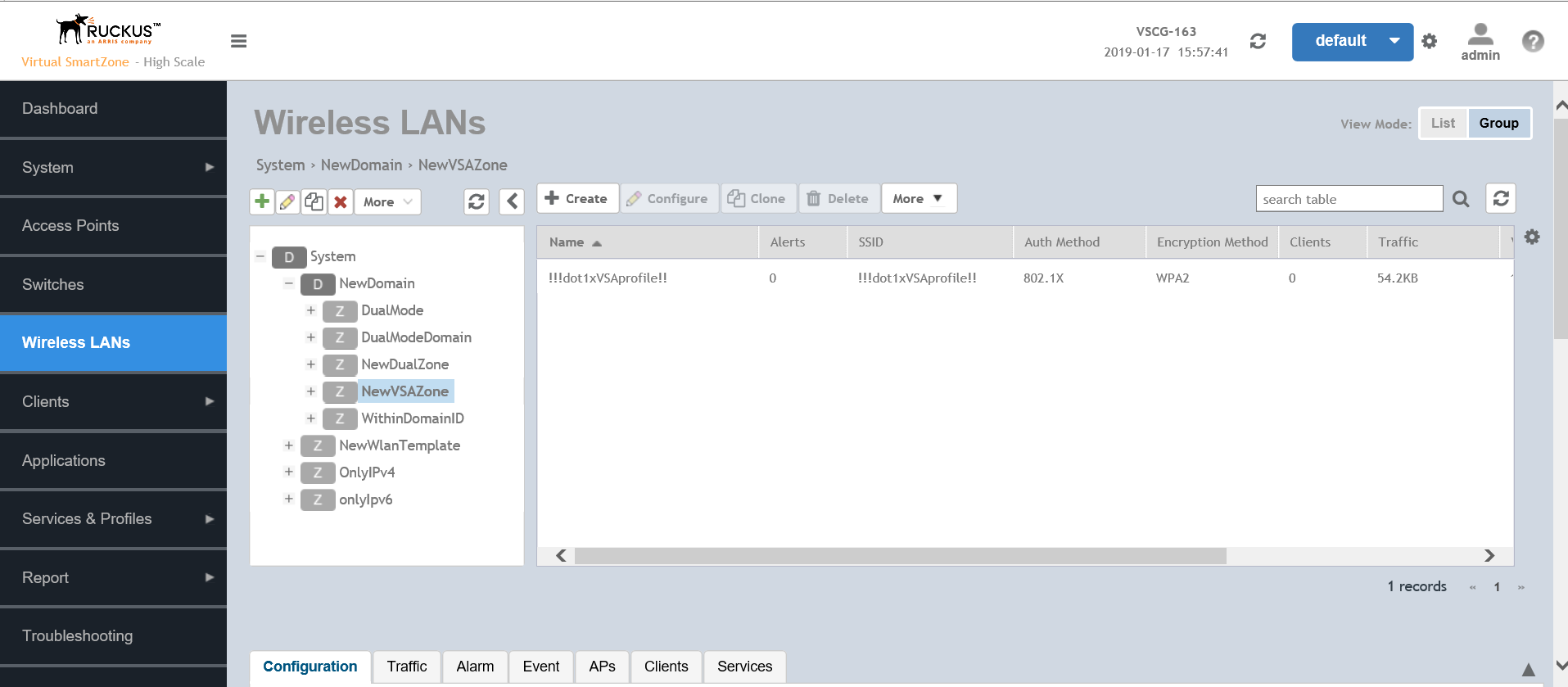
-
Click
Create.
The
Create WLAN Configuration page is displayed.
Figure 204
Creating a WLAN Configuration
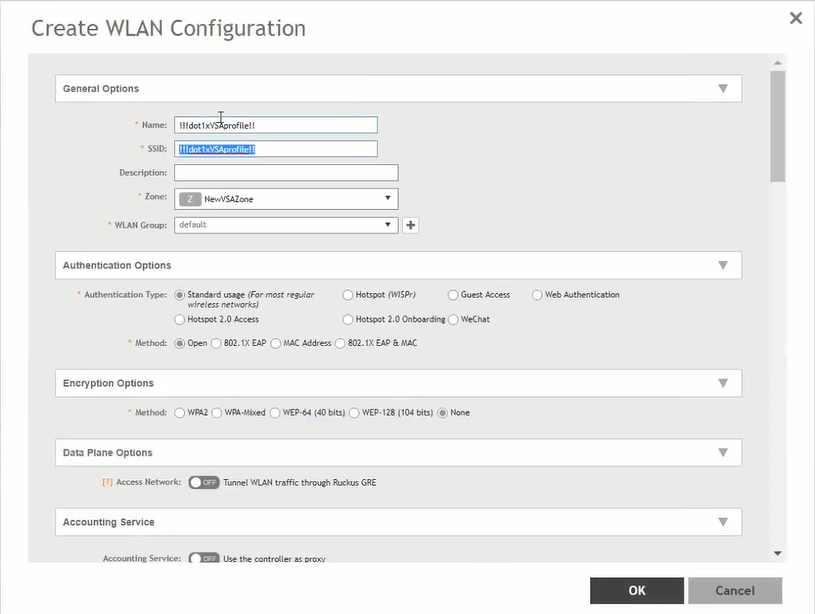
-
Under
General Options, enter the WLAN name and SSID.
-
Under
Authentication and Accounting Service, complete the following steps:select the authentication service profile.
-
Under
Authentication Service, click
Use the controller as proxy and select the authentication service profile.
-
Under
Accounting Service, click
Use the controller as proxy and select the accounting service profile.
-
Under
Radius Options, click
Vendor Specific Attribute Profile and select a VSA profile.
NOTE
By default,
Vendor Specific Attribute Profile is disabled.
NOTE
Click

to configure the VSA profile.
-
Under
Advanced Options, enter the VLAN ID.
NOTE
Enter an integer from 2 through 4094 for
VLAN ID.
NOTE
The WLAN configuration is shown in the
Access Points page for the zone where VSA profiles are created.