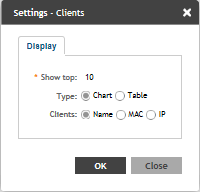Configuring Traffic Analysis Display for Top Clients
Using traffic analysis you can measure the total volume of traffic sent or received by clients.
Using traffic analysis you can measure the total volume of traffic sent or received by Clients. You must configure the Client settings to view the traffic analysis. You can view historical and real-time data of the Clients. The chart displays:
- Bytes—Frequency and number of clients connected to the AP
- OS Type—Types of OS the associated clients are using
- Application—Throughput the applications use
To configure the Client settings:

 .
.