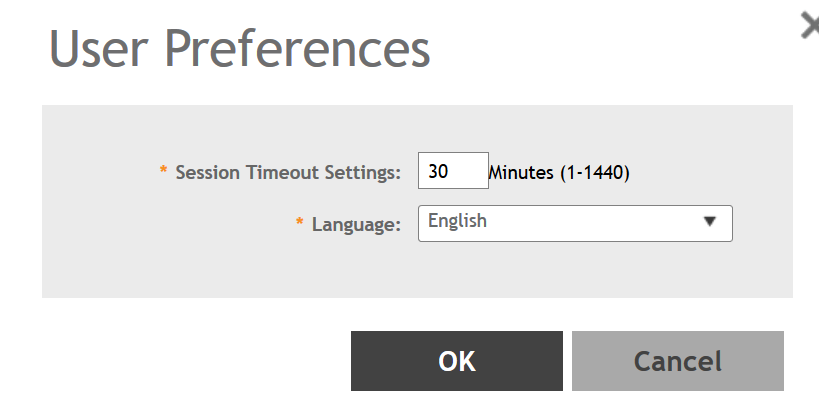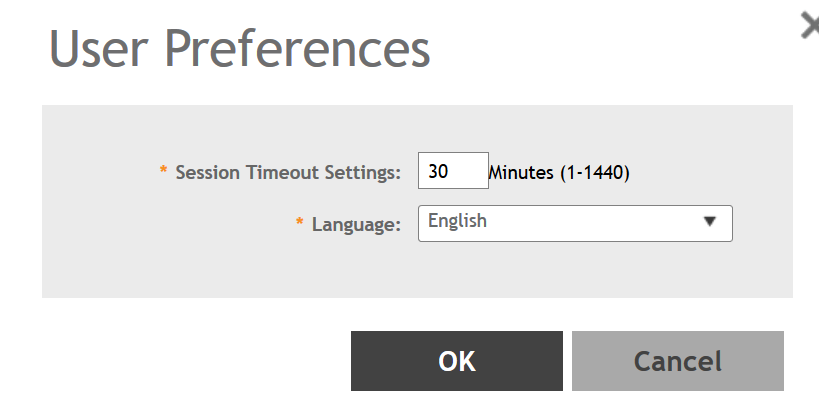You can configure the language in which the user interface must appear, and also customize the session tie for the interface.
-
From the
Header bar, click
admin.
-
Select
Preferences from the drop-down menu.
The
User Preferences page appears.
-
In Session Timeout Setting, enter the duration the web interface session must last for, in minutes.
-
In Language, select the language that you want to view the web interface in.
he following languages are supported:
- Spanish
- Brazilian Portugese
- French
- German
- Italian
- Russian
- Simplified Chinese
- Traditional Chinese
- Korean
- Japanese
Figure 3
User Preferences