Overview of ICX Switch Management
Beginning with SmartZone release 5.0, the administrator can monitor and manage switches and routers in the ICX 7000 series or above.
ICX switch management allows you to monitor status, view usage statistics, and perform some basic management operations, including configuration backup and firmware management. The following capabilities are supported:
- ICX switch registration and authentication
- Switch inventory (for example, model, firmware version, and last backup)
- Health and performance monitoring (status, traffic stats, errors, clients etc) with alarms
- Switch configuration file backup and restore
- Firmware upgrade to FastIron release 08.0.80 GA (To be Released Later).
Preparing ICX Devices to be Managed by SmartZone
NOTE
For more information on ICX device capabilities and configuration, refer to the
Ruckus FastIron documentation set available at the following URL:
https://support.ruckuswireless.com. On the site, select Products > Ruckus ICX Switches > Technical Documents, and choose the platform and document of interest.
ICX devices running either router or switch images can be managed by SmartZone. The following items are required to manage ICX devices:
- The ICX switch must be running FastIron software version 08.0.80 or higher.
- Smartzone's IP address should be reachable by the ICX device through the Management interface or through router interfaces.
- The ICX device must be made aware of the configured SmartZone IP address in one of two ways:
- configuring the DHCP server to use DHCP option 43
- issuing the following command at the global configuration level:
ICX(conf)# sz active-list < SmartZone_Control_IP_Address >
- On some ICX 7250, ICX 7450, or ICX 7750 devices, self-signed certificates are used. SmartZone honors these certificates when the following option is configured on the SmartZone console:
non-tpm-switch-cert-validate as shown in the following examples.
NOTEOnly ICX 7250, ICX 7450, and ICX 7750 devices with a Brocade logo on the chassis require this command. Other ICX 7250, ICX 7450, and ICX 7750 devices have factory-installed certificates.Figure 43 Sample Commands and Parameters
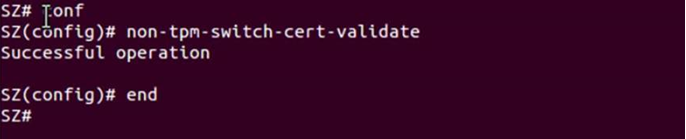
NOTEICX 7150 and ICX 7150 devices are shipped with embedded certificates that are used for authentication with SmartZone. - When SmartZone or ICX devices are behind NAT, be sure to forward TCP ports 443 and 22 through NAT.
- The following table lists virtual platforms requirements for supporting ICX devices.
NOTE
SmartZone can monitor ICX stacks; however, the stack must be configured and enabled locally before it connects to SmartZone.
NOTE
Each unit in a stack is considered as a separate switch unit for capacity management purposes.
| Platform | Number of Switches | RAM | vCPU | Disk Storage |
|---|---|---|---|---|
| vSZ-E | 50 | 18 GB | 4 | 100 GB |
| vSZ-H | 500 | 30 GB | 12 | 300 GB |
