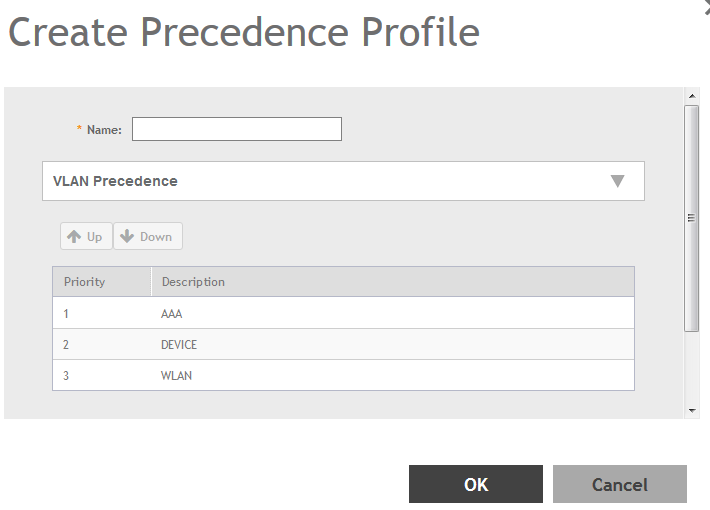Create Precedence Profile
Clients are assigned to VLANs by various methods, and there is an order of precedence by which VLANs are assigned. The assignment is commonly done from lowest to highest precedence. You can also set precedence for Rate limiting attribute of the profile.
NOTE
Each WLAN has a default precedence.
You have created the Precedence profile.
NOTE
You can also edit, clone and delete a profile by selecting the options
Configure,
Clone and
Delete respectively, from the
Precedence tab.