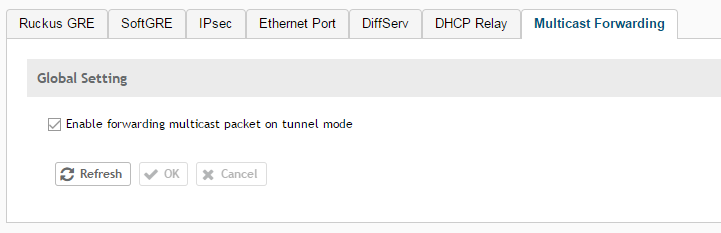Forwarding Multicast Packets
In multicast forwarding, a group of hosts are typically grouped under a multicast IP address. Data can then be transmitted from the source to the IP address which in turn transmits data to the various hosts assigned to the multicast IP. This is a point-to-multipoint data transmission. You can forward multicast traffic on vDP by enabling the multicast forwading feature in tunnel mode, but you must make sure that the hosts are connected to the vDP and that Ruckus GRE tunnel is configured in the vDP. This feature is only available in SZ100.
You have successfully enabled multicast forwarding for data packets in the tunnel mode.