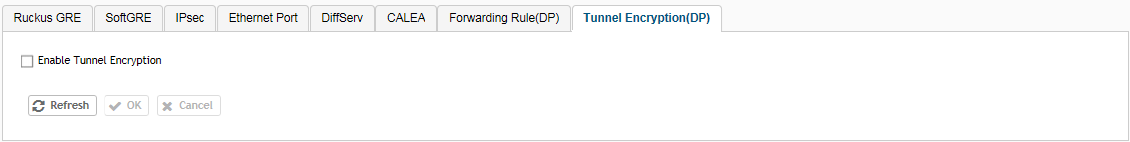Enabling Tunnel Encryption
You can use the tunnel encryption feature to encrypt data that needs to be transmitted to a private network, through a public network which does not support the protocol of the private network. This feature is available in vSZ-H and vSZ-E.
You have successfully enabled tunnel encryption.